Harley Davidson Touring: How to Reset Security System
Manually reset the security system on your Harley Davidson Touring by following the simple steps below.
This article applies to the Harley Davidson Touring.
Whether you lost your key fob or you want to reset your factory security code, you've come to the right place. The security system on the Harley Davidson Touring allows you to use your key fob to activate it, which prevents you from starting the bike until you deactivate it with your key fob again. Sometimes, you can get stuck and can't deactivate the security system, or you lost the key fob and want to override it. This article will show you how you can reset the security code, or override the fob on your Harley Davidson Touring.
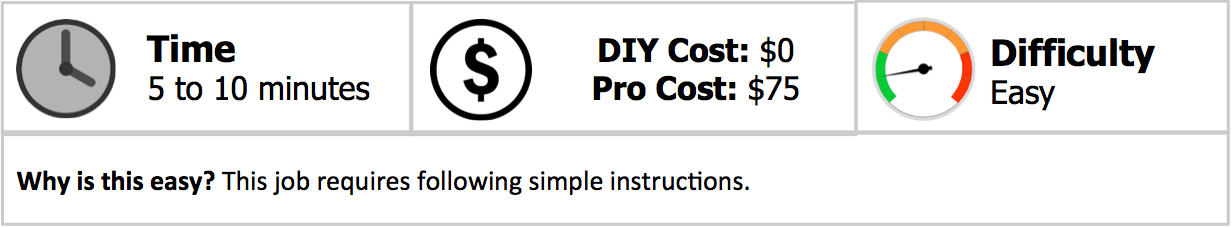
Materials Needed
- Ignition key
- Key fob
Step 1 – Turn ignition switch
Turn the ignition switch located on the gas tank to "off," and then turn it to "on."

Step 2 – Press both turn signals
Press both turn signal switches together and keep them pressed. Once the lights on the instrumental panel flash, let go of them.

Step 3 – Enter security PIN
Pro Tip
When armed, the security system will not allow a PIN disarm because it detects the bike is in motion, so be careful not to move it while trying to reset the system.
The factory security override PIN code is 3-1-3-1-3, which you should have changed as soon as you got the bike to something more secure. You enter this code, or your personal code with the turn signal buttons. To enter this code, use the left turn signal to choose the number. In the case of the stock number, press the left signal three times and then press the right turn signal once, which enters the number. Then press the left signal once, for the number one, and press the right turn signal once to enter it. Once you put the code in, the lights should flash again, which is an indication you've manually overridden the key fob system.

Step 4 – Discovering the PIN
If you have a bike with a system, and you don't know the PIN, but you have the correct fob, there is a simple way to learn it. Turn the ignition switch on-off-on-off-on quickly. With a proximity fob system, press the left turn signal switch three times and the right turn signal switch once. The blinkers will flash and the PIN should appear in the odometer window. With a push button fob, press the left turn signal three times, then the key fob twice, and the PIN will appear.

This is also the process to change the PIN code, but be sure to write it down somewhere or use a familiar number before you start. You can change the numbers in the odometer by clicking the left button, and enter it with the right or by clicking the key fob twice, depending on the system. Entering a number moves you to the next number. Pressing the right button one last time after entering the 5th digit finalizes it (skip that for push button fobs), turning off the bike saves it in security system's memory.
Related Discussions
- Alarm Doesn't Recognize Key Fob - HDForums.com
- Reset Security System - HDForums.com
- Default Security Code - HDForums.com







