Harley Davidson Touring: Diagnostics for Harman Kardon Radios
A damaged radio system could be very tricky to figure out. Luckily, we have the right steps to help you figure out what could be stopping your radio from working.
This article applies to the Harley Davidson Touring.
If your cruising down the highway, forgetting a tough day or just on your daily commute, a bad radio has the potential to ruin anyone's day. Unfortunately, Harmon Kardon radios have a slew of problems that can cause them to do all sorts of wonky things, such as canceling out the display or sound. Ironically, a lot of these problems can be easily solved by replacing one or two wires, or even resetting the unit. Use the tips and procedures listed below to repair a Harmon Kardon radio on your Harley Davidson Touring.
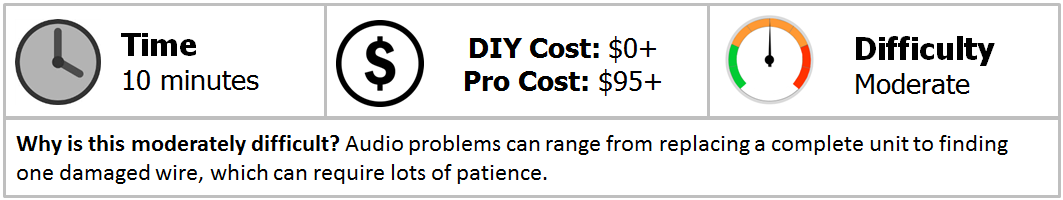
Material Needed
- Test light
Step 1 – Check your radio fuse
The fuse might be out.
This is the golden rule before checking any broken electrical accessory on your bike. Everything routes to a fuse that protects the accessory from being damaged during a short circuit or worst.
- Pull out the fuse.
- Check the contacts for any burns.
- Also, use a test light to check if the fuse can handle power.
- If the fuse is damaged, replace it.

Step 2 – Check your display settings
The contrast might be set too high.
I know this sounds silly, but if you ever turned the contrast setting all the way bright on a radio interface, the screen will diminish and cause almost all of the images to disappear. Navigate into the display settings and revert it back into a darker display.

Step 3 – Check the wiring components
The audio amp might be damaged.
The audio amp controls the volume on the radio. Symptoms of it failing include the volume bar not showing, the radio muting by itself or none of the sound features working at all. You can also check the sound with the speaker switch located on the dashboard. If the sound does come back on, then there is a problem with connection to the speakers. All of these problems and more can be troubleshooted by using the following procedure:
- Remove any CD that's inside the system.
- Press and hold any two soft keys from 1-6.
- Turn the ignition switch to "on."
- Wait for the radio to complete the scan for itself, then let go of the two soft keys.
- If there are any malfunctioning switches or components, the radio will display a trouble code.

Related Discussions
- Self-Diagnostics for Harman Kardon Radios - HDForums.com
- Harmon Kardon Radio Problems - HDForums.com







