Harley Davidson Dyna Glide: How to Reset Check Engine Light
This article will show you how to read the trouble codes and clear the check engine warning light on your Harley Davidson Dyna Glide.
This article applies to the Harley Davidson Dyna Glide (2000-2014).
The check engine light is designed for a reason; it is there to tell you that there is something wrong with your Harley Davidson Dyna Glide. The dealership will charge you over $100 to read and clear the code for you. The good news is, you can do the very same thing for free. This guide will show you how to easily read and clear your engine code in a matter of seconds. When you retrieve the engine trouble code, write it down to check in your owner's manual, then you can clear it and get it out of your face. Lucky for us, the motor company incorporated checking and clearing the codes into the bike, with no need for any sort of scanner.
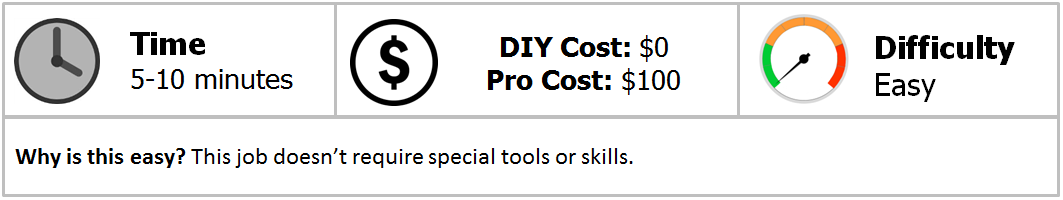
Material Needed
- Owner's manual
Step 1 – Turn kill switch to "run"
The kill switch is the button located on the right side of your handlebar, next to the starter button. Position it on the "run" position.

Step 2 – Enter diagnostic mode
- Press and hold the trip reset button located on the side of your speedometer.
- Turn the ignition key to on.
- Hold the button until the word "diag" appear on the odometer screen, which stands for diagnose.

Figure 2. Hold trip button. 
Figure 3. Keep pressed until "diag" appears.
Step 3 – Retrieve codes
Press the trip button again and you will enter each of the bike's modules, and the screen will read "PSSPt:
- P = Engine Computer
- S = Turn Signal/Security System
- SP = Speedometer
- T = Tachometer
One letter will be flashing, so hold the button and you will enter that module to read the codes. if the word "none" appears, there are no codes. Once you see a code appear with the first letter flashing, press the trip button to move to any other codes in the same module. Write the code down and compare it to your owner's manual to find out what your Harley is trying to tell you. After going through all the codes in one module and returning to the "PSSPt" screen, push the button to move to the next module and read the codes there.

Step 4 – Clear the code
To clear the code, press and hold the trip reset button again until the word "clear" appears on the screen. Turn the bike off and you should be all cleared.

Featured Video: Harley Davidson Engine Code Retrieval and Clearing
Related Discussions
- Resetting Check Engine Light - HDForums.com
- Clear Check Engine Light - HDForums.com
- ID-ing and Clearing Trouble Codes - HDForums.com







