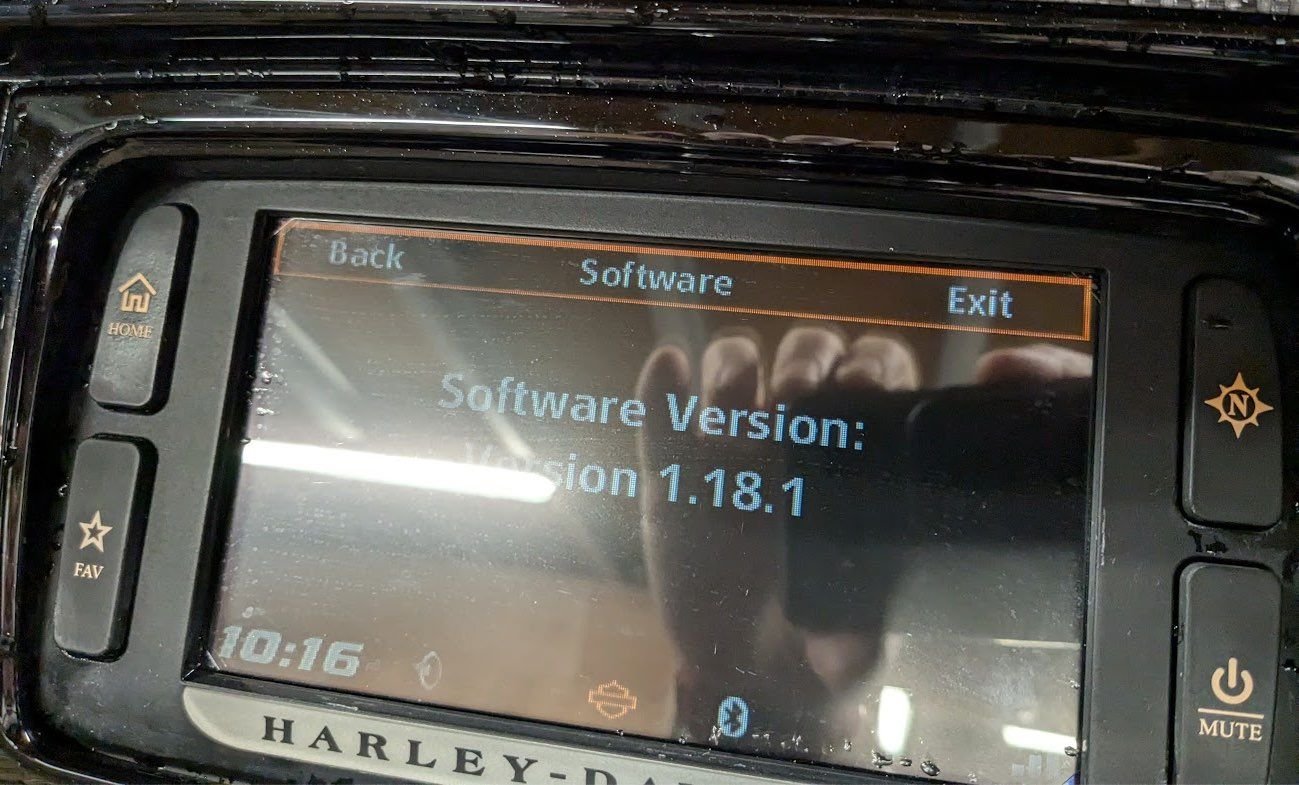BOOM!Box 6.5 gt HARDWARE reset - all info blank
#1
everything on the unit works but will not flash as all info listed on the hardware screen want blank. model, manuf part and serial numbers are all just dashes. this seems to have occurred when the battery died
I called the manufacturer who told me that info is downloaded my the vehicle manufacturer. how can this info be input?
I called the manufacturer who told me that info is downloaded my the vehicle manufacturer. how can this info be input?
#2
everything on the unit works but will not flash as all info listed on the hardware screen want blank. model, manuf part and serial numbers are all just dashes. this seems to have occurred when the battery died
I called the manufacturer who told me that info is downloaded my the vehicle manufacturer. how can this info be input?
I called the manufacturer who told me that info is downloaded my the vehicle manufacturer. how can this info be input?
Do you have the latest download for your bike's radio? You can find that on the Harley site. When my 6.5 sort of went blank - I resolved the matter by.... pull the main fuse and let it sit for a few minutes - this allows everything to completely reset.
Thanks, run the USB drive with the latest software. This will take some time - just let it run and everything came back on.
Good luck
#3
I don't clearly understand what you are saying. Are you saying everything properly functions. What are you trying to flash - if all is working.
Do you have the latest download for your bike's radio? You can find that on the Harley site. When my 6.5 sort of went blank - I resolved the matter by.... pull the main fuse and let it sit for a few minutes - this allows everything to completely reset.
Thanks, run the USB drive with the latest software. This will take some time - just let it run and everything came back on.
Good luck
Do you have the latest download for your bike's radio? You can find that on the Harley site. When my 6.5 sort of went blank - I resolved the matter by.... pull the main fuse and let it sit for a few minutes - this allows everything to completely reset.
Thanks, run the USB drive with the latest software. This will take some time - just let it run and everything came back on.
Good luck
the radio and gps work. in the service mode you can see that it has the latest SOFTWARE update. when you look at the HARDWARE section all the information is blank. the dealership says that they cant flash it to the ECM which would stop the three repeating beeps. the Model #, Manufacturer part # and unit serial number are all blank. this is info that would need to be input into the device at some point in the manufacturing process. Harmon Kardon tells me H-D does it. H-D says to buy a new one (of course) this info does not change when an update is installed
#7
Trending Topics
#9
Iíve read about the three beeps. Usually, they happen when a 6.5 GT is replaced by a GTS. Iíve never heard of this happening on an existing 6.5.
This is what the GTS installation instructions say about the three beeps:
Since the dealer is saying they canít flash the model and serial numbers to the ECM and/or stop the beeping, I donít know what else to suggest you do.
Did you install a new battery?
This is what the GTS installation instructions say about the three beeps:
- Required before audio system OPERATION. System will beep every 3 seconds until configuration is completed.
- Only available through authorized Harley-Davidson dealers.
Did you install a new battery?
The following users liked this post:
NCPiper (04-13-2024)
#10
I don't clearly understand what you are saying. Are you saying everything properly functions. What are you trying to flash - if all is working.
Do you have the latest download for your bike's radio? You can find that on the Harley site. When my 6.5 sort of went blank - I resolved the matter by.... pull the main fuse and let it sit for a few minutes - this allows everything to completely reset.
Thanks, run the USB drive with the latest software. This will take some time - just let it run and everything came back on.
Good luck
Do you have the latest download for your bike's radio? You can find that on the Harley site. When my 6.5 sort of went blank - I resolved the matter by.... pull the main fuse and let it sit for a few minutes - this allows everything to completely reset.
Thanks, run the USB drive with the latest software. This will take some time - just let it run and everything came back on.
Good luck
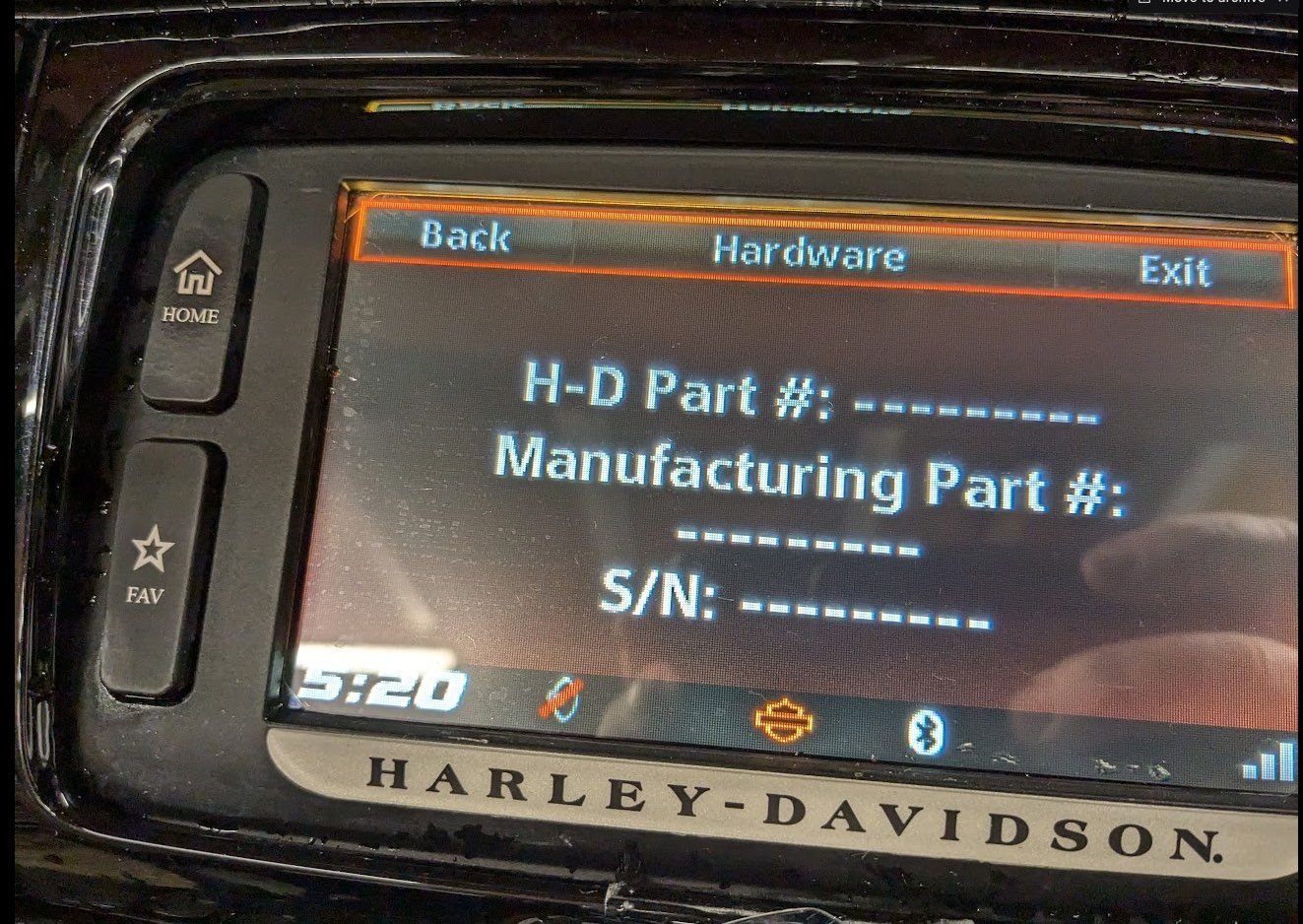
although the radio 'functions' there is a 3 beep tone (not affected by the volume button) ....its enough to drive you insane
trying to solve this exact issue, also caused by a totally dead battery.
will try your pull main fuse and apply the latest update 1.22.0.3 as this unit is clearly out of date
unfortunately this is a BOOM II in a CVO, and the techno research clearly says DO NOT FLASH! (anyone know how to flash when its a CVO Boom II setup?)