Need help with ride planner
#1
I just cant seem to download a ride to my bike. I have a 2017 Ulta Limited, and am running win 11 on my new laptop. I logged into the ride planner page and saved a couple practice routes. when I click on export GPX I get a GPX file but I cannot open it, nor can I seem to copy it and paste to a flash drive I already formatted. I am lost here, I am not very computer literate to begin with. Help !
#2
#3
I just cant seem to download a ride to my bike. I have a 2017 Ulta Limited, and am running win 11 on my new laptop. I logged into the ride planner page and saved a couple practice routes. when I click on export GPX I get a GPX file but I cannot open it, nor can I seem to copy it and paste to a flash drive I already formatted. I am lost here, I am not very computer literate to begin with. Help !
Put it on a flash drive and take to your motorcycle Let me know if you need help putting it on a drive.
#4
#5
What kind of phone do you have? Do you have your phone paired with your bike?
I makes "rides" in the Ride Planner site on a computer, save them on the site... then if I open the HD Ride Planner app on my phone the rides are in the app.
I go to my bike and turn the ignition on, let the head unit boot up and then make sure it sees my phone... then go to NAV.
Open the Ride Planner app on my phone, go to my saved rides in the app, and on the "ride" I want to send to the bike I click on "send to bike" for it in the app... then "yes" when it ask again if I want to send it...
On the bike I tell it "yes" to whatever it ask... and in a couple seconds it is in there under "Rides".
I have never tried it with a flash stick.
Use the same sign in as you do on the website for the app... If you have an Android or iPhone you can get the app here
https://www.harley-davidson.com/us/e...t/h-d-app.html
I makes "rides" in the Ride Planner site on a computer, save them on the site... then if I open the HD Ride Planner app on my phone the rides are in the app.
I go to my bike and turn the ignition on, let the head unit boot up and then make sure it sees my phone... then go to NAV.
Open the Ride Planner app on my phone, go to my saved rides in the app, and on the "ride" I want to send to the bike I click on "send to bike" for it in the app... then "yes" when it ask again if I want to send it...
On the bike I tell it "yes" to whatever it ask... and in a couple seconds it is in there under "Rides".
I have never tried it with a flash stick.
Use the same sign in as you do on the website for the app... If you have an Android or iPhone you can get the app here
https://www.harley-davidson.com/us/e...t/h-d-app.html
Last edited by Ssitruc; 05-23-2022 at 01:52 PM.
#6
#7
Trending Topics
#8
and this is what mine looks like and I just click Send To Bike
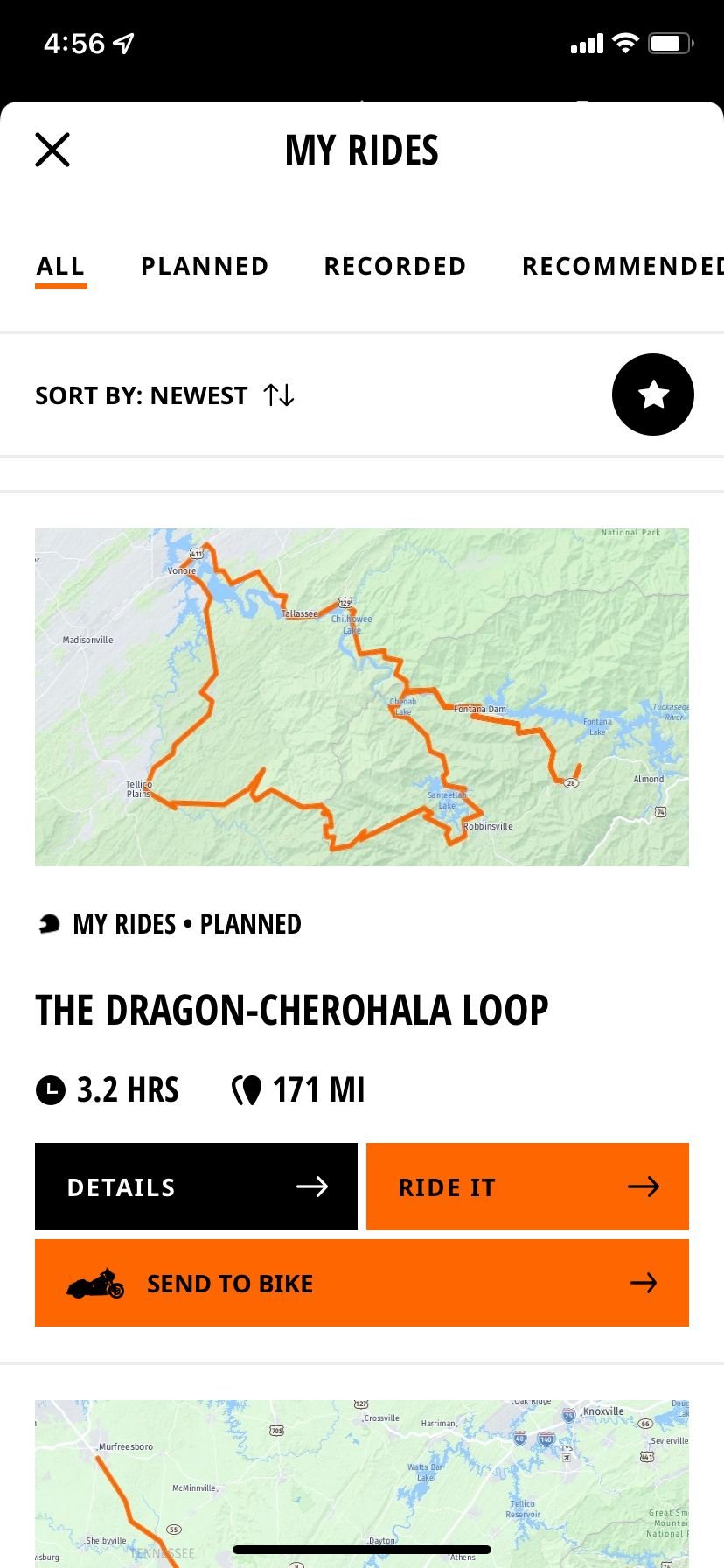
There is also a way to do it from the head unit. With the app open on the phone, on the stereo go to Nav screen, Then on the Nav screen click magnifying glass in the upper left corner this will take you to the "Destinations" screen, then you should see the HD app on the head unit in the center of the bottom row and it should not be greyed out... if it is be sure your phone is paired to the head unit and connected and the app is open on your phone (I do not think that you have to plug the phone into the bikes USB cable). looks like this below (cept mine is "greyed out", I'm not paired) If it is not greyed out, click on it on the bikes head unit and you should be able to click on your rides there and save it to your bike... I haven't done it this way in a couple years because the other way is so easy lol

Once you get them to "Send to Bike" they'll be stored/saved under "Rides", which is just on another page/screen under Destinations that you get to by moving to the right thru the icons until it flips to the next page of destinations (if you have a GT it is similar screens).

Last edited by Ssitruc; 05-23-2022 at 05:34 PM.
The following users liked this post:
HFS (05-24-2022)
#9
Bit of a Hijack - I planned some routes on BaseCamp. Exported a .GPX and uploaded to my GTS. They didn't work. Dunno why...
The Ride Planner is buggy IMO. Pain to plan with also. Doesn't run on Chrome - and now Firefox is acting up. Sometimes a Map beats a GPS...
I'm not gonna give up just yet, but we leave in less than two weeks...
The Ride Planner is buggy IMO. Pain to plan with also. Doesn't run on Chrome - and now Firefox is acting up. Sometimes a Map beats a GPS...
I'm not gonna give up just yet, but we leave in less than two weeks...



