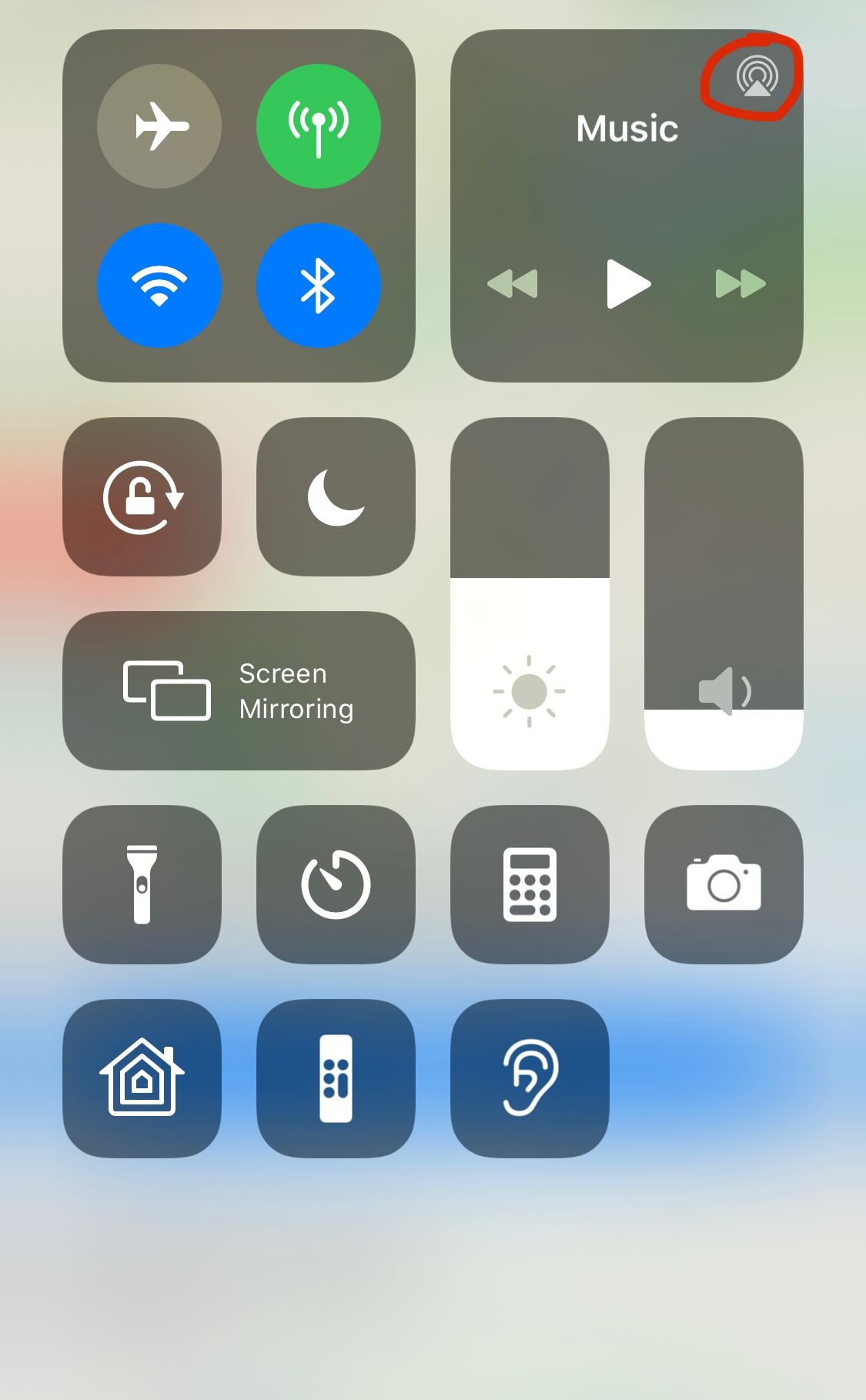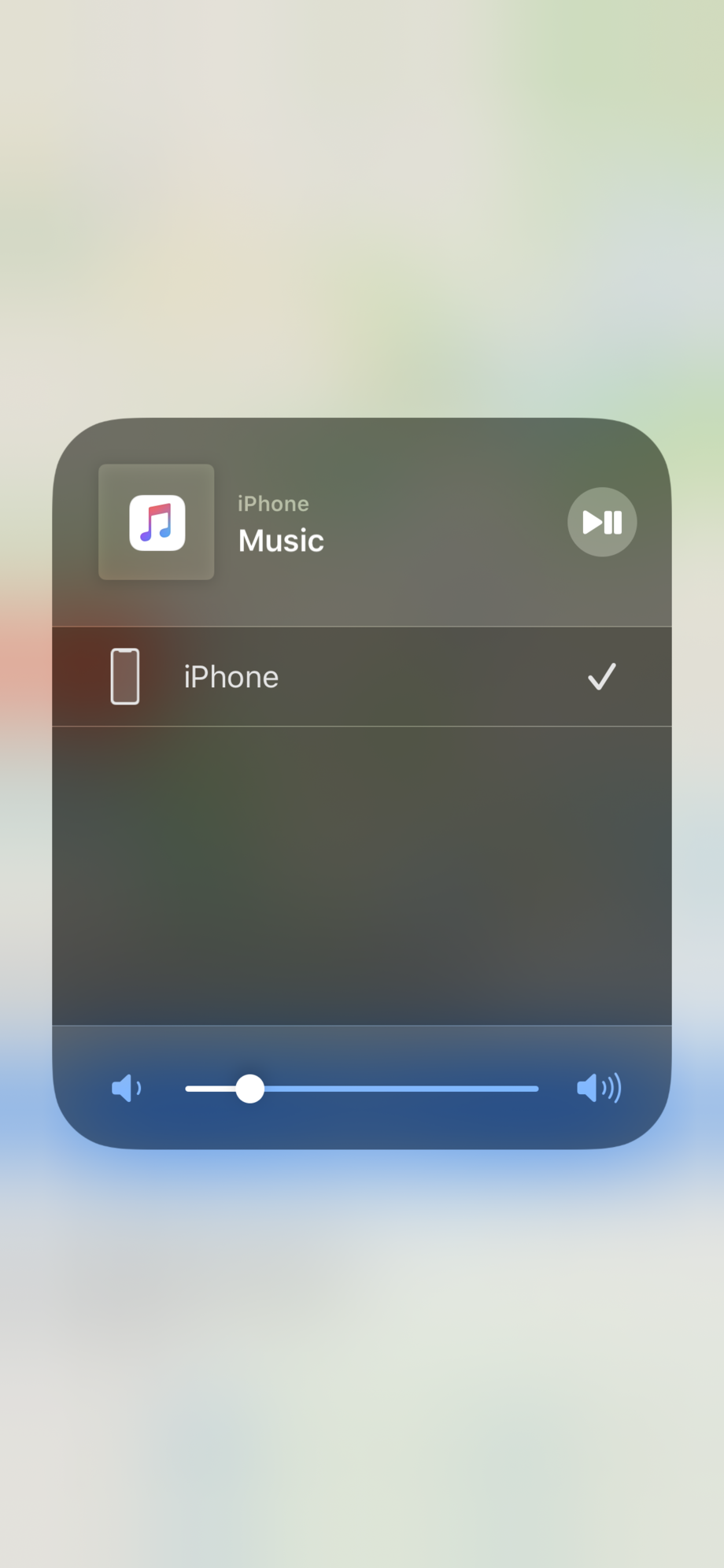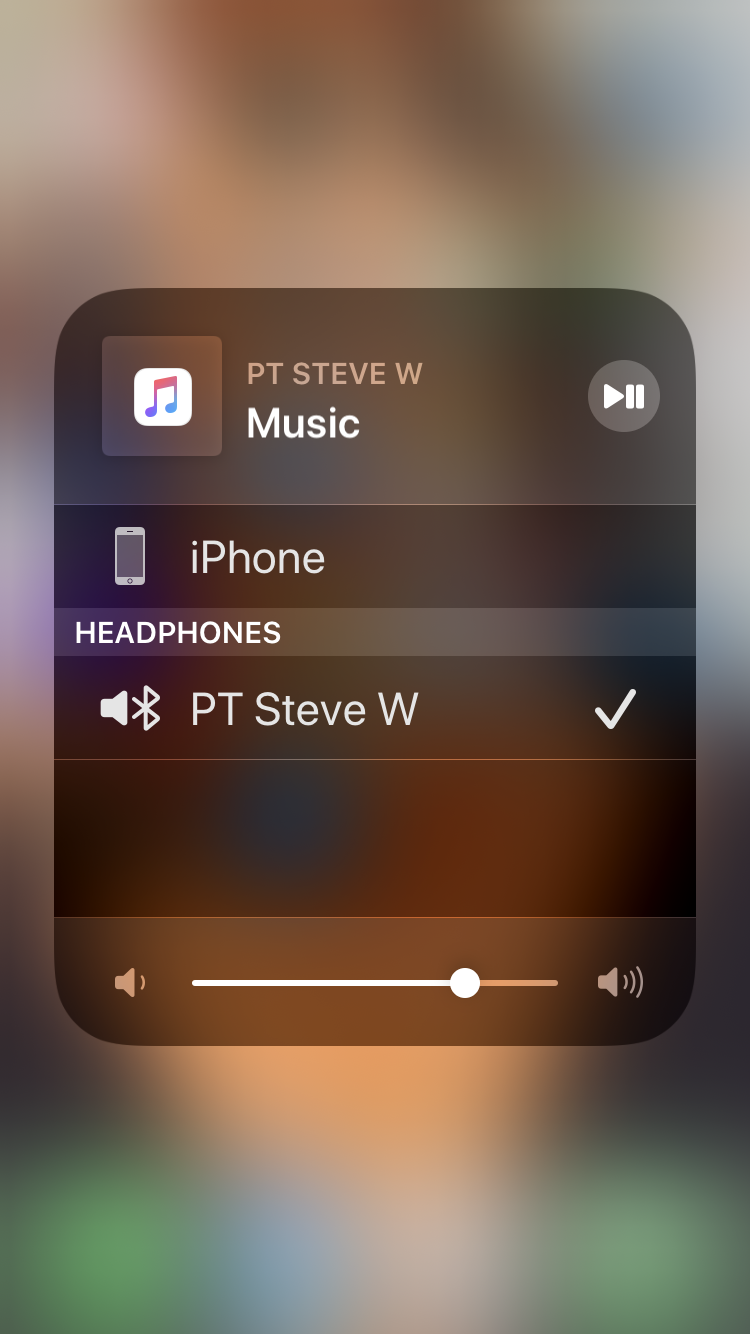'19 M8 Boom GTS CarPlay Hack?
#211
#212
HD did the same thing with the GT radio Head units as well some time ago. Dealership used to be able to turn on and off AMPs, Speakers front/rear and so on. Head quarters squashed that by changing DigiTech software and radio by greying out/disabling the option unless BOOM equipment associated with the choice was actually installed on the bike.
#213
Whoever is telling you that Harley disabled the option in Digital Tech is not being straight with you. The option to disable the microphone in Digital Tech is found on the Accessories tab of the software and the options are wired, wireless, none, and disabled. All you have to do is set it to disabled. As soon as you plug in your phone, CarPlay pops right up.
The problem I have is that doing this means your microphone is definitely disabled. So if I want to use Siri to send a text to my wife or initiate a phone call, I am unable to do so, The only thing this gives me are non voice activated functions to CarPlay such as maps..
I have a WHIM and I use a Cardo PackTalk Bold. Even if I pair my PackTalk Bold to the WHIM, I have issues with the PackTalk and the bike fighting over control of the things like phone calls, For example, even when Audio Routing for phone calls is set to go to the PackTalk, when I receive an incoming call, the PackTalk answers it as it should but then after about 3 seconds, the GTS takes control of the call and I can no longer hear the caller and the caller cannot hear me. Once the GTS takes control of the call, even though it shouldn't, it makes sense that we cannot hear one another because the Audio Routing is set to the headset and not the speakers on the bike.
Now that I have a new GTS radio updated system software has been released. There has also been updated firmware for the PackTalk Bold recently. I am going to try a couple of things which which I had limited success previously and hopefully it works better time. First, I am going to make sure the make is not disabled for CarPlay, luckily my dealer will do this for free. I am then going to put the PackTalk Bold in GPS pairing mode and pair it to the bike as a GPS unit - you can do this with the WHIM and just about any Bluetooth headset unit. Doing it this way, allows you to use the wireless headset microphone to initiate Siri communication. I am then going to simply plug my iPhone into my bike's USB port and CarPlay should immediately show up as an option. The real test for me, because I have had problems with this in the past, is then test communication with my buddies in mesh mode - Cardo calls this DMC mode. If this all works, I am golden. If not, then on to plan B.
Plan B involves leaving the microphone disabled in Digital Tech and simply plugging in the phone to the bike's USB port. This will definitely trigger CarPlay because I just tested this yesterday. The next step would be to pair the phone with directly to the PackTalk Bold and not use the WHIM at all. The PackTalk Bold supports built in 'Hey Siri' functionality. I know this works because I have used it for the longest time to read new text messages, send text messages, initiate phone calls, ignore phone calls, use voice activate to get directions to the nearest gas station or a specific address, etc.. Sounds great right! The only downside to this option is it renders the voice activation button on the bike completely useless. Also, if for some reason you choose to use the built in GPS on the bike, you will not hear navigation prompts through the headset.
I will do some testing over the weekend and with the help of the dealer disabling and enabling the microphone once or twice, I should find a solution that works best for me. I will keep everyone posted if you care to know.
The following users liked this post:
load97 (03-02-2020)
#214
#215
This is a great discussion but a little confusing on one part. So the question I have for my 2020 Road Glide Limited with NO Whim installed to have CarPlay work without a microphone.
Do I need the Whim enabled? Or just have the Microphone DISABLED under the Accessory tab?
Thanks
Do I need the Whim enabled? Or just have the Microphone DISABLED under the Accessory tab?
Thanks
#217
2020 Road Glide Limited
RiderX, I had the dealer Tech. “Disable Microphone” today. We plugged in my IPhone and CarPlay came up as you stated. (Note - I also have a Packtalk not a Bold)
We were able to do the following using the Packtalk phone button.
- Asked Siri for direction to a Diner. Navigation started right up in Apple Maps but Nav prompts came through the speakers instead of the Packtalk. We have the audio settings on the BOOM set to the Packtalk so we have to figure this one out. There may be a phone setting I’m missing. Any idea?
-Asked Siri to call wife. Phone dialed, wife answered, audio to Packtalk. Call appeared on screen, worked great.
-Wife called me. Worked great, call appeared on screen, audio came through Packtalk.
- Asked Siri to send Text. Worked great, audio came through Packtalk.
- Asked wife to send Text. Came up on screen with audio to Packtalk. Worked great.
- Asked Siri to play Amazon music. Worked great, screen showed my music lists and started, audio came through Packtalk.
-Riding down the road, asked Siri for new directions. Apple Maps showed route to new destination with prompts through bike speakers
I haven't tried anything else yet.
If you have any idea on Nav prompts going to speakers instead of Packtalk please let me.
Thanks, Steve
RiderX, I had the dealer Tech. “Disable Microphone” today. We plugged in my IPhone and CarPlay came up as you stated. (Note - I also have a Packtalk not a Bold)
We were able to do the following using the Packtalk phone button.
- Asked Siri for direction to a Diner. Navigation started right up in Apple Maps but Nav prompts came through the speakers instead of the Packtalk. We have the audio settings on the BOOM set to the Packtalk so we have to figure this one out. There may be a phone setting I’m missing. Any idea?
-Asked Siri to call wife. Phone dialed, wife answered, audio to Packtalk. Call appeared on screen, worked great.
-Wife called me. Worked great, call appeared on screen, audio came through Packtalk.
- Asked Siri to send Text. Worked great, audio came through Packtalk.
- Asked wife to send Text. Came up on screen with audio to Packtalk. Worked great.
- Asked Siri to play Amazon music. Worked great, screen showed my music lists and started, audio came through Packtalk.
-Riding down the road, asked Siri for new directions. Apple Maps showed route to new destination with prompts through bike speakers
I haven't tried anything else yet.
If you have any idea on Nav prompts going to speakers instead of Packtalk please let me.
Thanks, Steve
#218
The following users liked this post:
BrandonSmith (02-17-2020)
#220
2020 Road Glide Limited
RiderX, I had the dealer Tech. ďDisable MicrophoneĒ today. We plugged in my IPhone and CarPlay came up as you stated. (Note - I also have a Packtalk not a Bold)
We were able to do the following using the Packtalk phone button.
- Asked Siri for direction to a Diner. Navigation started right up in Apple Maps but Nav prompts came through the speakers instead of the Packtalk. We have the audio settings on the BOOM set to the Packtalk so we have to figure this one out. There may be a phone setting Iím missing. Any idea?
-Asked Siri to call wife. Phone dialed, wife answered, audio to Packtalk. Call appeared on screen, worked great.
-Wife called me. Worked great, call appeared on screen, audio came through Packtalk.
- Asked Siri to send Text. Worked great, audio came through Packtalk.
- Asked wife to send Text. Came up on screen with audio to Packtalk. Worked great.
- Asked Siri to play Amazon music. Worked great, screen showed my music lists and started, audio came through Packtalk.
-Riding down the road, asked Siri for new directions. Apple Maps showed route to new destination with prompts through bike speakers
I haven't tried anything else yet.
If you have any idea on Nav prompts going to speakers instead of Packtalk please let me.
Thanks, Steve
RiderX, I had the dealer Tech. ďDisable MicrophoneĒ today. We plugged in my IPhone and CarPlay came up as you stated. (Note - I also have a Packtalk not a Bold)
We were able to do the following using the Packtalk phone button.
- Asked Siri for direction to a Diner. Navigation started right up in Apple Maps but Nav prompts came through the speakers instead of the Packtalk. We have the audio settings on the BOOM set to the Packtalk so we have to figure this one out. There may be a phone setting Iím missing. Any idea?
-Asked Siri to call wife. Phone dialed, wife answered, audio to Packtalk. Call appeared on screen, worked great.
-Wife called me. Worked great, call appeared on screen, audio came through Packtalk.
- Asked Siri to send Text. Worked great, audio came through Packtalk.
- Asked wife to send Text. Came up on screen with audio to Packtalk. Worked great.
- Asked Siri to play Amazon music. Worked great, screen showed my music lists and started, audio came through Packtalk.
-Riding down the road, asked Siri for new directions. Apple Maps showed route to new destination with prompts through bike speakers
I haven't tried anything else yet.
If you have any idea on Nav prompts going to speakers instead of Packtalk please let me.
Thanks, Steve