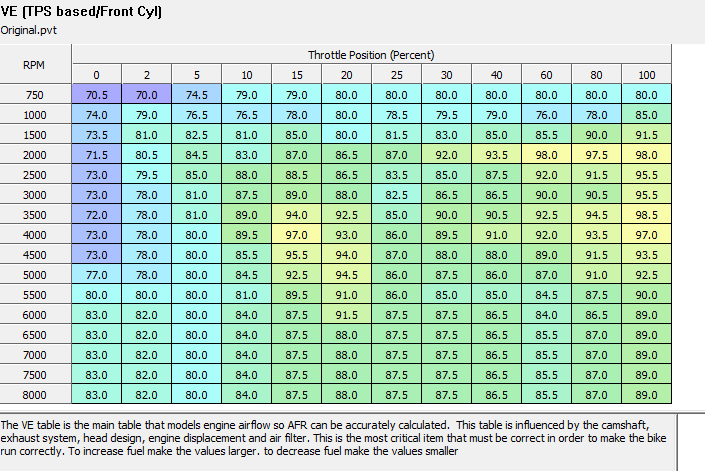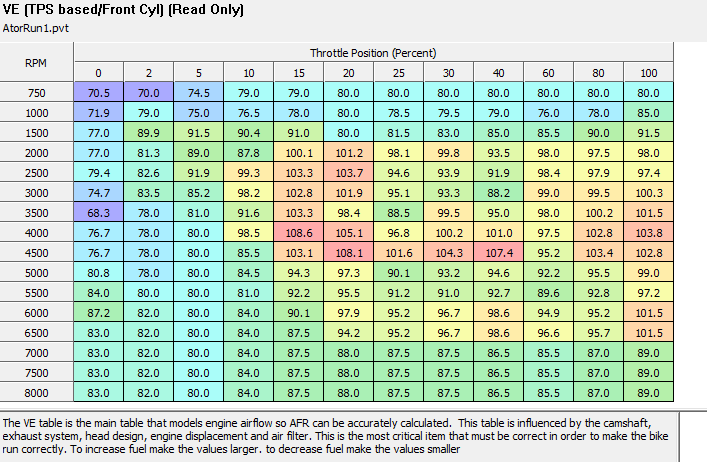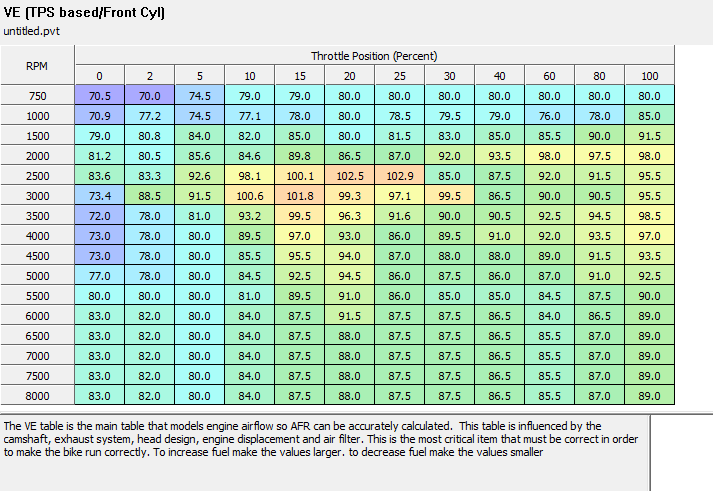Power Vision Information Thread
#6652
If you have saved the stock file to your pc you can send it to the pv like any other tune.
If you only have it on your pv, you can choose "PowerVision > Diagnostic / test Functions > Exit PC Link Mode …".
Then you should be able to save the stock file in a tune slot using the pv display.
HTH
If you only have it on your pv, you can choose "PowerVision > Diagnostic / test Functions > Exit PC Link Mode …".
Then you should be able to save the stock file in a tune slot using the pv display.
HTH
#6655
So close you almost got it. Hook PV up to bike then load COPY OF ORIGINAL. The .stk file is loaded into the PV at install. You can get a copy from the ECM it will be a .pvt file.
Oh then open it in WinPV and update it by using PowerVision/ Update Tune using PV...
To see all the tune items that were not unlocked in original version.
Oh then open it in WinPV and update it by using PowerVision/ Update Tune using PV...
To see all the tune items that were not unlocked in original version.
Last edited by Smokey Stover; 11-09-2014 at 05:36 PM. Reason: mo info
#6657
That can be updated/viewed/edited/renamed in Win PV. Do you just want to compare original to AT results?
#6659
I would continue to auto tune until the changes are in the 3-5% delta range to refine the tune.