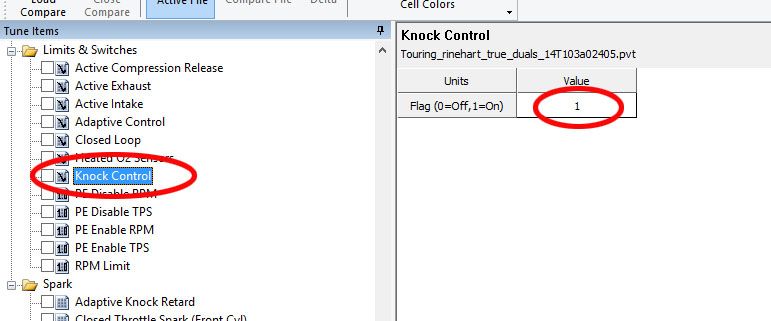Power Vision Information Thread
#5941
#5942
So, on my 09 sportster, its been running great with autotune runs, all of a sudden after i did a DK coil relocation with SE wires, it decel pops from 2400rpm to about 1400rpm, i doubt it has to do with the coil, did another AT run and it said something about being "maxed" or " capped" not sure what that stuff mean, i do have the quick tune decel fuel option up 15%
But its still popping, i have NO IDEA how to adjust anything from my PC at home, only with the PV on the bike, any ideas?....
Thanks
But its still popping, i have NO IDEA how to adjust anything from my PC at home, only with the PV on the bike, any ideas?....
Thanks
Oh and plug wires can make a difference to the ion/knock sensors
Last edited by Smokey Stover; 05-20-2014 at 10:37 AM. Reason: p.s.
#5943
Ok, I still have a couple hundred pages to go to read this whole thread, but I wanted to jump ahead to ask a question. I understand the concept of tweaking the VE values during the tuning process to achieve the desired AFRs. (Or having AT do it) I want to look at desired AFRs vs actual AFRs. Am I understanding correctly that you have to look at the datalog file via PVtune to see the actual values? When I did my AT runs I hit 'start datalog', and I did generate pvv files that I imported into my laptop. I set up all the folders, and they are in there but have a lock symbol by them. When I try and open them using PVtune it shows the folder empty.
Did I need do something else to set up the datalog?
Do I need to do something to enable seeing the log files with PVtune?
I'm using AT basic, and I have an '11 limited.
Any help appreciated.
BTW, just read the TTS manual. There are some really helpful explanations in there. I am getting there!
Did I need do something else to set up the datalog?
Do I need to do something to enable seeing the log files with PVtune?
I'm using AT basic, and I have an '11 limited.
Any help appreciated.
BTW, just read the TTS manual. There are some really helpful explanations in there. I am getting there!
#5944
#5945
Just looking for confirmation on the Spark Tables. If I identify knock event hits do I decrease the number hence retard (subtract) timing from that cell?
In other words, does increasing the number in the spark table advance timing and decreasing the number retards timing?
In other words, does increasing the number in the spark table advance timing and decreasing the number retards timing?
#5946
Just looking for confirmation on the Spark Tables. If I identify knock event hits do I decrease the number hence retard (subtract) timing from that cell?
In other words, does increasing the number in the spark table advance timing and decreasing the number retards timing?
In other words, does increasing the number in the spark table advance timing and decreasing the number retards timing?
The number in the tables is the number of degrees of spark advance.
#5947
#5948
It would be nice if it said that just below the table in the comments section.
#5949
Read the User Guide. Dynojet does not recommend using this feature in Autotune Basic. It is designed for use with Autotune Pro. Remember Autotune Basic retards timing 4 degrees.
When used with Autotune Pro it can only remove timing, based on knock sensing. It can not add timing. If no knocks are sensed, the timing will not be changed.
If you want to adjust timing in Autotune Basic, learn to use Log Tuner.
When used with Autotune Pro it can only remove timing, based on knock sensing. It can not add timing. If no knocks are sensed, the timing will not be changed.
If you want to adjust timing in Autotune Basic, learn to use Log Tuner.

#5950
Leave the switch values WinPV alone. They tell the ECM if the vehicle has Knock Control. Check the Knock Control box and set Knock Control to 1=On.
Autotune basic has Max Spark Learn set to 0 to disable this feature. When Max Spark Learn is set to a setting greater than zero the feature is enabled and limits Max Learn to the number entered.
Press Program Vehicle>Autotune>Settings (in the Power Vision Module) to edit autotune setting like Max Spark Learn.
Hope this helps.