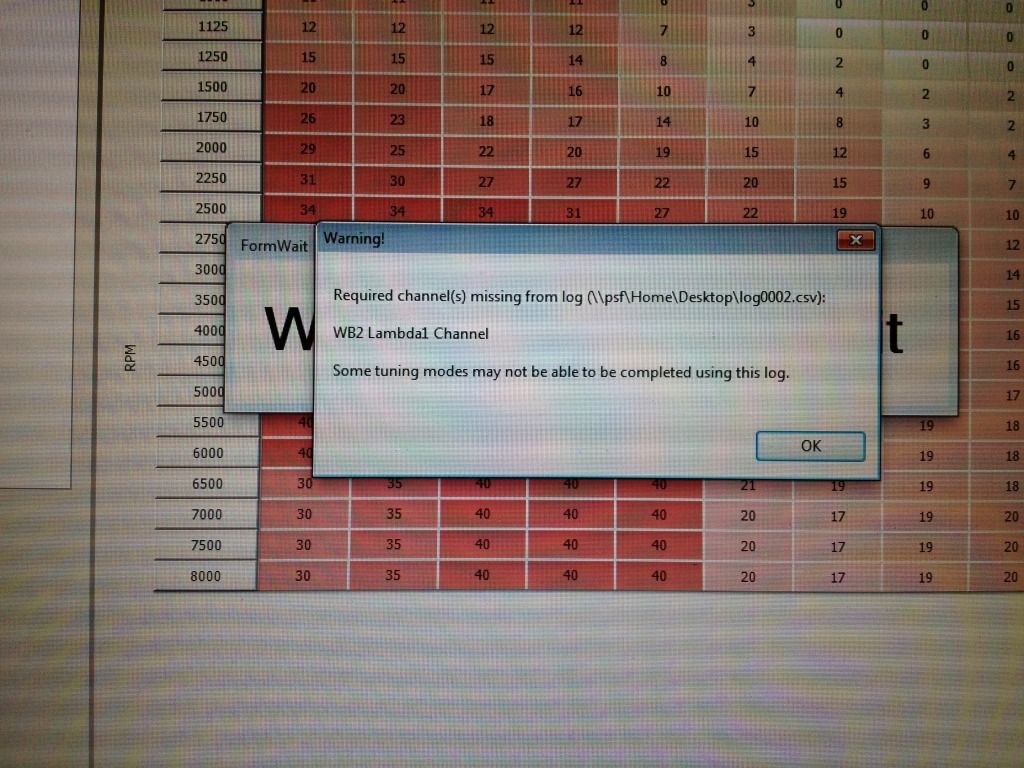Power Vision Information Thread
#2952
Hesitation isn't something I would expect from a Fuel Moto tune nor any tune that is anything but way off. For example, my bike has had a Stage 1 and a cam upgrade and when I install my stock tune the bike runs fine with no hesitation, yet that tune isn't even close to optimal.
Well, you can't find hesitation by looking at any table, IMO. That is unless you do something idiotic (like I did once) by applying no fuel to one area of the tune by accident. That'll cause hesitation every time.
Anyway, if you install the FM tune and do some datalog runs you could likely locate the cause. Have you done that yet? You say it is between 1800-2800, which is a pretty broad range, so does it hesitate any time the bike is in this range or just sporadically? How much throttle are you applying when this happens?
If you want to diagnose this, do a datalog run and send your original FM tune and the log files to one of us. You'll have to use email outside this forum since they don't allow attachments other than image files.
Well, you can't find hesitation by looking at any table, IMO. That is unless you do something idiotic (like I did once) by applying no fuel to one area of the tune by accident. That'll cause hesitation every time.
Anyway, if you install the FM tune and do some datalog runs you could likely locate the cause. Have you done that yet? You say it is between 1800-2800, which is a pretty broad range, so does it hesitate any time the bike is in this range or just sporadically? How much throttle are you applying when this happens?
If you want to diagnose this, do a datalog run and send your original FM tune and the log files to one of us. You'll have to use email outside this forum since they don't allow attachments other than image files.
As for the hesitation, it is every time. I found a different tune that is working... but the "tweaker" in me, wants to understand what went wrong the first time, so that I can better understand both my bike and the PV tool.
M
#2953
#2954
In winpv go to setup,options,user level and in the drop down select pro.
#2956
#2957
Under Options select "Use H-D o2 sensors for corrections." and un-select "Use Auto Tune for corrections."
Also make sure you have the five items in your .pvv file: AFR, front VE, rear VE, front Spark and rear Spark.
Steve
Also make sure you have the five items in your .pvv file: AFR, front VE, rear VE, front Spark and rear Spark.
Steve
#2958
Use the compare n winpv. It will show whats different between tunesn
Thanks for the offer, I will try to get a couple of runs done today.
As for the hesitation, it is every time. I found a different tune that is working... but the "tweaker" in me, wants to understand what went wrong the first time, so that I can better understand both my bike and the PV tool.
M
As for the hesitation, it is every time. I found a different tune that is working... but the "tweaker" in me, wants to understand what went wrong the first time, so that I can better understand both my bike and the PV tool.
M
#2959
Well today I tried the auto tuner basic for the first time.
I went out on a 35 minute ride with auto tune on. got home and turned auto tune off ad then re-flashed my ECM with the stored auto tune.
to my surprise, the data from the tune looks exactly like the one that Jamie sent me when I purchased the device.
Now I'm not sure if i did something wrong, or if it's just tuned properly
I went out on a 35 minute ride with auto tune on. got home and turned auto tune off ad then re-flashed my ECM with the stored auto tune.
to my surprise, the data from the tune looks exactly like the one that Jamie sent me when I purchased the device.
Now I'm not sure if i did something wrong, or if it's just tuned properly
#2960
Well today I tried the auto tuner basic for the first time.
I went out on a 35 minute ride with auto tune on. got home and turned auto tune off ad then re-flashed my ECM with the stored auto tune.
to my surprise, the data from the tune looks exactly like the one that Jamie sent me when I purchased the device.
Now I'm not sure if i did something wrong, or if it's just tuned properly
I went out on a 35 minute ride with auto tune on. got home and turned auto tune off ad then re-flashed my ECM with the stored auto tune.
to my surprise, the data from the tune looks exactly like the one that Jamie sent me when I purchased the device.
Now I'm not sure if i did something wrong, or if it's just tuned properly