Embedding Pictures
#12
#13


Just testing. Thanks EasternSP. Thats what I was missing.
Last edited by 97FXSTSB; 08-15-2008 at 10:28 AM.
#16
Click on any thumbnail in pb and it will enlarge to original size for you.
HOW BIG were the pics before you uploaded to photobucket? The pics should come out here the same size as they were when you uploaded to photobucket.
Photobucket can resize pics for you if you look around there.
Last edited by JBaker421; 08-15-2008 at 10:50 AM.
#17
Since photobucket provides caps to copy/paste, I stay with the caps.
#18
Here's a pic I have that's 700 pix wide. I uploaded it to photobucket. The pic looked really small in the thumbnail.
I copied the IMG code which is this without that first *.
[*IMG]http://i196.photobucket.com/albums/aa12/JBaker421/crater_lake_large.jpg[/IMG]
And without that * it then posts like this:

And here is what my posting box looked like just before I hit post.
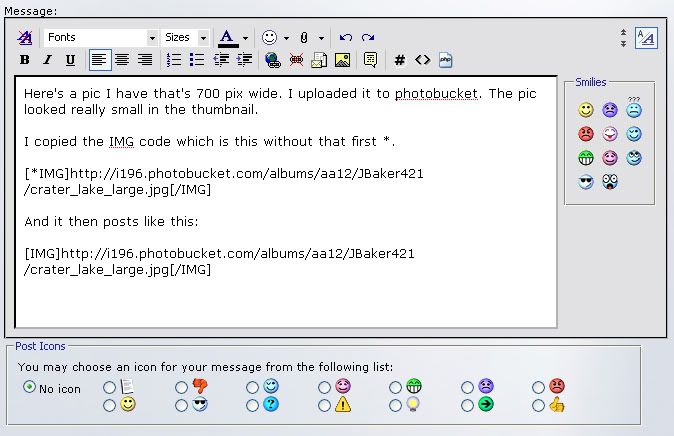
I copied the IMG code which is this without that first *.
[*IMG]http://i196.photobucket.com/albums/aa12/JBaker421/crater_lake_large.jpg[/IMG]
And without that * it then posts like this:

And here is what my posting box looked like just before I hit post.
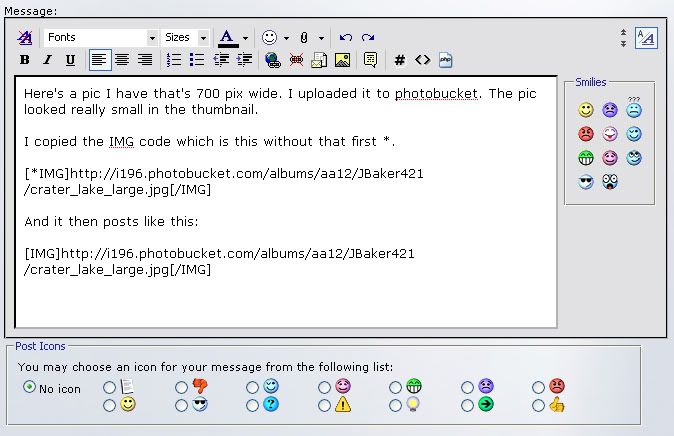
#19
You are looking at the thumbnails in photobucket I think. This pic is 320x240. The thumbnails are just to get more on a page for you to see.
HOW BIG were the pics before you uploaded to photobucket? The pics should come out here the same size as they were when you uploaded to photobucket.
Photobucket can resize pics for you if you look around there.
HOW BIG were the pics before you uploaded to photobucket? The pics should come out here the same size as they were when you uploaded to photobucket.
Photobucket can resize pics for you if you look around there.
OK, the Thumbnail size (more on their page) makes sense to me, I get that. This is a new uploaded picture to photo bucket...original size before upload was: 726x486 @ 118KB
The second picture (same one) also a new upload to photo bucket original size is: 3872x2592 @ 7.07 MB
Obviously I reduced the first one..as the larger one takes some time to upload to photo bucket,,and is huge..
So..here goes..
726x486

3872x2592




