Questions For Those Having Trouble With HDF
#21
Charter High speed at home......AT&T DSL at work......IE.......slow to load pages and sometimes have to double click back button to go back to previous page. Its faster at home but still not FAST.............***** operate at same speed on both 

#22
Provider = frontiernet
Browser =IE Tried firefox and it was even slower
I sometimes click on a post and get tired of waiting and hit the red x. That will load most of the page. It seems like the more post's in a thread the longer it takes. I visit several forums and none of the other ones are slow.
When at work this site is not slow, I work for a very large company with a huge firewall and wonder if they are filtering whatever is bogging my home PC down.
Browser =IE Tried firefox and it was even slower
I sometimes click on a post and get tired of waiting and hit the red x. That will load most of the page. It seems like the more post's in a thread the longer it takes. I visit several forums and none of the other ones are slow.
When at work this site is not slow, I work for a very large company with a huge firewall and wonder if they are filtering whatever is bogging my home PC down.
#23
Good morning Terry,
Somecolleagues of mine and I have been running some tests. We can't be sure of course, but we think we may see3 lossy routers, or at least it appears that way, maybe. (Lossy is geek speak for "they lose data, or they drop packets, etc.")
From Europe and the E. Coast of the US, we think we see at worstmore than a75% packet loss on these two:
xe2-1.cr01.lax02.mzima.net
ge0-calpop.cust.lax02.mzima.net
And from Asia and the W. Coast of the US we see the same from:
eos1-23.cr01.lax02.mzima.net
ge0-calpop.cust.lax02.mzima.net
We're not able to do as much as your IT Admins are of course (without breaking the law, lol) so maybe they've already tested all of this. If they haven't, they might consider taking a look at those. Please assure them that we have notand will make no attempt at their firewalls, not that we even could if we wanted to. We have no interest in that. This is just what we think we "may" see from the outside. ??
Another thing that interested me was that a few weeks ago when I first ran tests from here inOregon from Charter.netdown Quest's backbone through Silicon Valley to LAX I was "sure" I was seeing two DNS servers, dnscdc.carsdirect.com (ip 207.212.172.75)and dnsla.carsdirect.com (ip 12.129.202.53). I appeared to be timing out on them although I couldn't tell why. The site was very slow.
Today I'm thinking maybe I'm seeing two entirely different DNS servers:
NS1.LAX01.MZIMA.NET 64.235.225.6
NS2.LAX01.MZIMA.NET 64.235.225.12
And no problems from here.
???
As I mentioned before, sometime during the day when I was away on Tues, Dec 4, 2007 the site sped up for me and has been fast ever since without exception. I had made no changes to cause that.
Still running either xp pro sp2 IE 7.0 or Server 2003 Ent.IE 7.0. Until yesterday I was running IE 6.0, also with no problems since Tuesday. When the site was slow for me before Tuesday, Firefox was of no help.
hth. ??
Cliff
PS Edited to correct name server info.
#24
Hi Terry,
I got curious as to why some folks were reporting that Firefox was faster for them than IE.
As I mentioned earlier, I just upgraded to IE 7.0.I've since noticedit's slower (at hdforums only.) I don't know why but I have a suspicion, maybe?
IE 7.0 has a phishing filter that reads the page before it will allow it to begin downloading. Due to all of the active script on this site's pagesthat's taking a bit of time.
Here's a screen shot of the filterand the greenprogress bar. I had to hover my mouse over the box to get that text box to pop up:
And here's just the icon - it's the little box with the yellow exclamation point in the lower corner.
You have to wait for it to complete before the page even begins to download. Even with a fast connection that can take more than 5 seconds.
Also, when attemting to post and add a pic, there is a dialogue strip that appears just under the address bar. You have to click on the bar and then click another bar that appears in order to allow the use of scripted windows before you can insert your pic. (Referring to using that yellow envelope-type icon in the lower right part of all of the icons in the posting window.)
Here's a shot of that bar that must be clicked on. I made it sort of yellow but it's actually white.
Here's a shot of that dialogue box that pops down when you click on that strip. The blue happens by itself...
hth someone...
#25
OK, I just figured out how to fix that picture posting issue. Click Help> About Internet Explorer to see which version you have.
If 7.0, click Tools> Phishing Filter> Phishing Filter Settings> Security> Trusted Sites. Now click the Sites button.
Now uncheck the box that says something similar to "Require Server Verification (https) For All Sites In This Zone."
Type or paste:
https://www.hdforums.com
in the text box and click Add and then clickClose then click OK.
Whew.It doesn't stop the filter from reading the page but it allows posting pics without interference. If I or someone else can figure out how to stop the filter from reading and checking trusted pages - hdforums - (and not all pages which I see how to do) let's post it.
Edit: OK, I found itI think. Microsoft says it better than I did. This turns the filters off only for the site(s) you put in the trusted zone.
This sped the site up quite a bit for me - bypassed that filter for hdforums.
Q.
Can I customize a list of trusted sites for Phishing Filter in Internet Explorer 7?
A.
As an Enterprise administrator or an individual user, you can add your own list of trusted sites for your company or yourself and then turn Phishing Filter off for the Trusted Sites zone.
[ol][*]From the Internet Explorer Tools menu, click Internet Options. [*]In the Internet Options dialog box, click the Security tab. [*]Click the Trusted sites icon, and then click the Sites button. [*]In the Trusted sites dialog box, enter the Web site URL in the Add this Web site to the zone box, and then click Add. Close the box. [*]Click Custom level... and select Disable under Use Phishing Filter. You may have to scroll through several items. [*]Click OK.[/ol]
The only thing I think they forgot was,in #4, you have to uncheck the box that says something similar to "Require Server Verification (https) For All Sites In This Zone." Otherwise an http will get an error message.
#28
No offense to your skills with the computer, but I wish that I knew what you were talking about.  I can log in but it is getting slower and slower for me all the time. This slow crap that I am exprienceing is taking a lot of the fun out of posting here. I like to do the speed thing once in awhile and it's getting lamer and lamer for me. Oh well, maybe it will work better someday.
I can log in but it is getting slower and slower for me all the time. This slow crap that I am exprienceing is taking a lot of the fun out of posting here. I like to do the speed thing once in awhile and it's getting lamer and lamer for me. Oh well, maybe it will work better someday.
 I can log in but it is getting slower and slower for me all the time. This slow crap that I am exprienceing is taking a lot of the fun out of posting here. I like to do the speed thing once in awhile and it's getting lamer and lamer for me. Oh well, maybe it will work better someday.
I can log in but it is getting slower and slower for me all the time. This slow crap that I am exprienceing is taking a lot of the fun out of posting here. I like to do the speed thing once in awhile and it's getting lamer and lamer for me. Oh well, maybe it will work better someday.
ORIGINAL: JBaker421
Site is very slow to inaccessable right now - 12/14/07 11:33 am pst, here's a tracert. Appears to be at mzima's site:
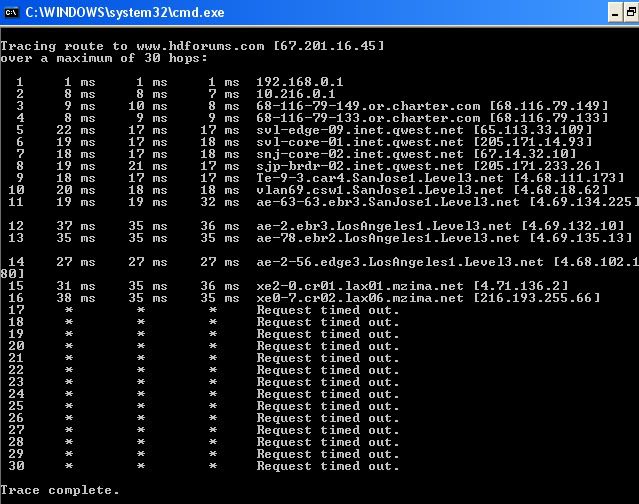
Site is very slow to inaccessable right now - 12/14/07 11:33 am pst, here's a tracert. Appears to be at mzima's site:
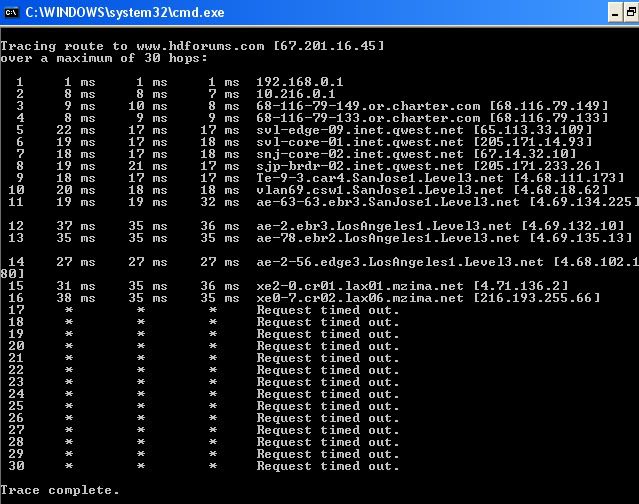
#29
I have no problems loading HDF pages as far as having to refresh, stop or start over. This is on both my XP and Vista Internet 7.0 laptops. We're using Roadrunner.
I do notice however, that when you click on a link, there has always been a "hesitation" in the sense that the page seems to have to load completely before it will display.
That usually takes about 2-3 seconds.... slower than other sites but not anything like having to click the refresh button or anything.
I noticed this before and after the new admin came on so apparently it does it on both servers.
I do notice however, that when you click on a link, there has always been a "hesitation" in the sense that the page seems to have to load completely before it will display.
That usually takes about 2-3 seconds.... slower than other sites but not anything like having to click the refresh button or anything.
I noticed this before and after the new admin came on so apparently it does it on both servers.
Thread
Thread Starter
Forum
Replies
Last Post



