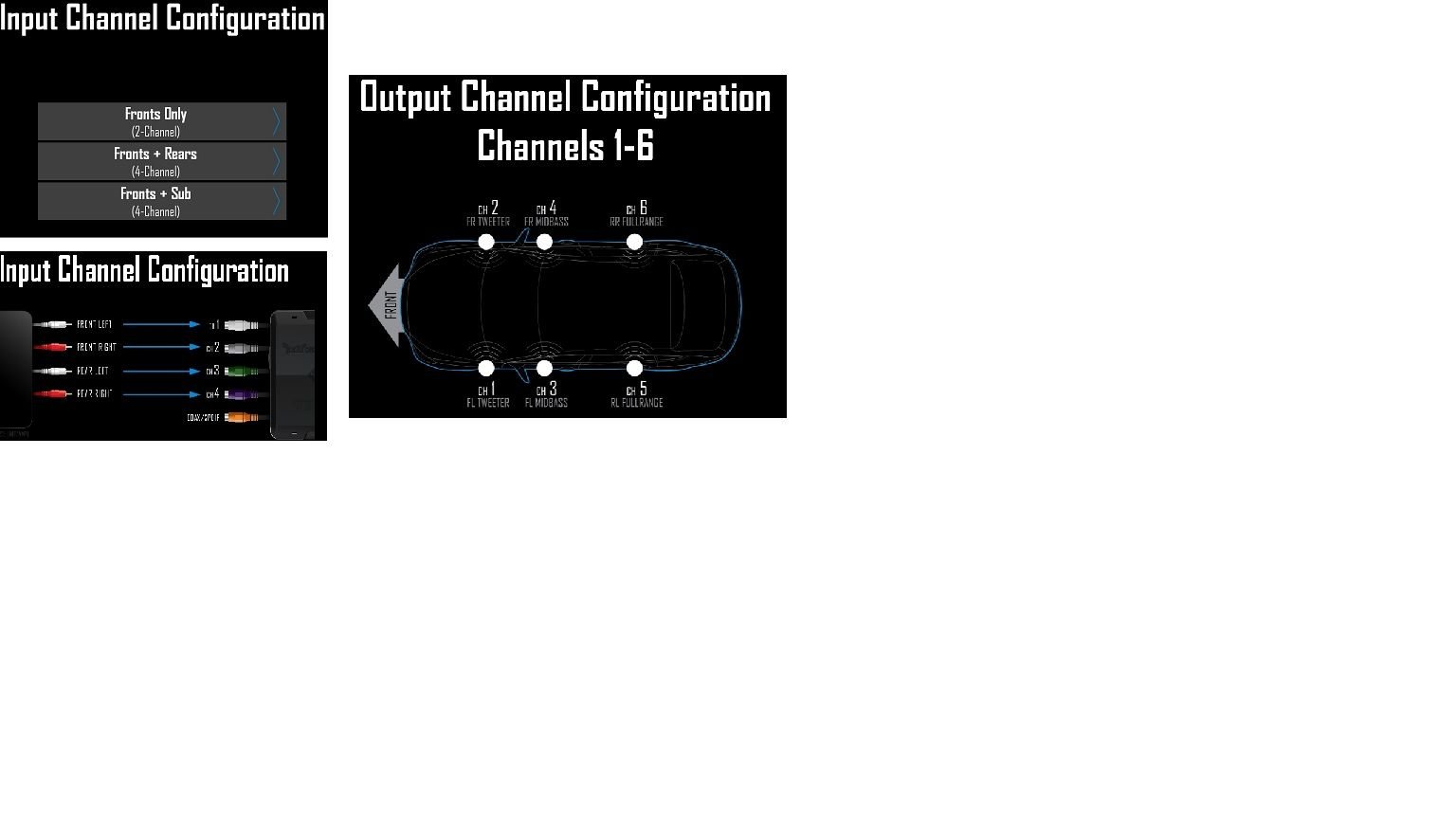Advice on configuring new set-up
#1
Here is my new set-up. 2007 RG.
1 pair horns in fairing running off SD250.2
4 - 6.5's running off a SD800.4 (2 in fairing, 2 in bags lids - they are sealed 6.5's)
2 10" mids bridged off a JL XD400/4
Sony MEX810BT HU
RF DSR-1
I'm keeping it somewhat generic as the questions I'm looking to answer are related to connecting the HU to the DSR to the amps. I know the DSR has 8 channel outputs. Technically the amps I have represent 10 channels.
1 pair horns in fairing running off SD250.2
4 - 6.5's running off a SD800.4 (2 in fairing, 2 in bags lids - they are sealed 6.5's)
2 10" mids bridged off a JL XD400/4
Sony MEX810BT HU
RF DSR-1
I'm keeping it somewhat generic as the questions I'm looking to answer are related to connecting the HU to the DSR to the amps. I know the DSR has 8 channel outputs. Technically the amps I have represent 10 channels.
- What is the best way to go from the HU to the DSR?
- From the DSR to the amps?
- I want to be able to control each set of speakers
#2
A bunch of views, but nobody offering any suggestions makes me think my question was not clear (or I'm asking such a stupid question people are wondering why I'm even here LOL)
I've got 4 channels of output coming out of my head unit. Front L/R and Rear L/R
I've got 6 channels of input to the DSR-1. Front L/R, Rear L/R and Aux L/R
I've got 8 channels of output from the DSR-1. Front L/R, Rear L/R, Spare L/R and Sub L/R
I've got 10 channels of amps I need to manage with the 8 speakers
From the HU to the DSR-1 I think I attach the Front L/R and the Rear L/R to the equivalently labeled RCA's on the input side of the DSR-1 (Gray, Black, Green, Purple). Input level switch to LOW on DSR-1
Assuming the above is correct, I'm a little confused on how to connect the 3 amps (10 channels) to the outputs on the DSR-1. This is where I could use some help please.
Zach
I've got 4 channels of output coming out of my head unit. Front L/R and Rear L/R
I've got 6 channels of input to the DSR-1. Front L/R, Rear L/R and Aux L/R
I've got 8 channels of output from the DSR-1. Front L/R, Rear L/R, Spare L/R and Sub L/R
I've got 10 channels of amps I need to manage with the 8 speakers
From the HU to the DSR-1 I think I attach the Front L/R and the Rear L/R to the equivalently labeled RCA's on the input side of the DSR-1 (Gray, Black, Green, Purple). Input level switch to LOW on DSR-1
Assuming the above is correct, I'm a little confused on how to connect the 3 amps (10 channels) to the outputs on the DSR-1. This is where I could use some help please.
Zach
#3
#4
#5
Thread
Thread Starter
Forum
Replies
Last Post
UltraClassicElectraGlide
Touring Models
3
06-14-2014 03:04 PM