import incomplete nav database full
#12
Thanks everyone who has responded, to answer the last couple posts. I have nothing saved anywhere in the GPS to include my previous saved home address. I did a new import, received the same message and checked and I don't have any trips or routes saved. I guess Hamms post concerning the files size is the issue. I'll just use my phone with 64 GB of storage instead....
#13
Thanks everyone who has responded, to answer the last couple posts. I have nothing saved anywhere in the GPS to include my previous saved home address. I did a new import, received the same message and checked and I don't have any trips or routes saved. I guess Hamms post concerning the files size is the issue. I'll just use my phone with 64 GB of storage instead....
Copied from a past email exchange:
There is a method to save just the Route information:
- open the file
- select & delete the track position list
- select the PositionList menu item on the menu bar
- select Export to a File option
- select the save location
- type in the name for your Route's GPX file name
- ensure it is a 1.0 GPX file type (this option will strip the Track Positionlist from the saved file)
- select Save
This should save only the route(s) position list data. Again, this file has far too many positions (as identified by the value in the Position Count field) to work on the bike.
#14
Thanks Hamm I really do appreicate you taking the time provide this information. I'm an IT Manager and even for me these steps along with the previous steps I've taken seem far to technical for non-IT person. I'm curious do you go through all these steps every time you make a route? Is there another easier method that doesn't involve a cost to import a route?
#15
Thanks Hamm I really do appreicate you taking the time provide this information. I'm an IT Manager and even for me these steps along with the previous steps I've taken seem far to technical for non-IT person. I'm curious do you go through all these steps every time you make a route? Is there another easier method that doesn't involve a cost to import a route?
I've been making an effort to become proficient with Ride Planner; it's easier w/Route Converter, but don't trust it to always work with Google's muscle. H-D Ride Planner will (can?) create multiple routes within the GPX file, based on the number of points that are "destinations" so when loading those type of GPX files, select the ALL operation in the import menu. You can toggle each point between destination & waypoint in H-D Ride Planner. It will affect both GPX file structure & how you load/use the file. If you only need to load a single segment from the multi route GPX file, just scroll & select that route to import that segment (as opposed to all for multiple routes).
#16
Thanks again Hamm! For chitz and giggles I tried HD Ride Planner not expecting to have satisfactory results. However, I have to admit I'm pleasantly surprised with the results. I was able to easily recreate (I didn't try to import the GPX file) the route I planned in Google Maps, Not to mention the final GPX file turned out to be a tenth of the size of the one I created with GPS visualizer.
After importing the file into the GPS everything appears to be good. I'd like to preview the route on the GPS but I don't seem to be able to or just not able to find the function.
Thanks again for hanging in there and offering the great advice.
Stan
After importing the file into the GPS everything appears to be good. I'd like to preview the route on the GPS but I don't seem to be able to or just not able to find the function.
Thanks again for hanging in there and offering the great advice.
Stan
#17
It should be noted that the BOOM! Nav only allows for nine (9) waypoints per segment. So it will break down each "trip" into a start location, end location and 9 shaping points. These are important because regardless of how the route is made (avoidances, etc) it will be recreated by the BOO! Nav. On such a long route, the BOOM! is running out of memory because it is breaking down the trip into multiple segments.
#18
It should be noted that the BOOM! Nav only allows for nine (9) waypoints per segment. So it will break down each "trip" into a start location, end location and 9 shaping points. These are important because regardless of how the route is made (avoidances, etc) it will be recreated by the BOO! Nav. On such a long route, the BOOM! is running out of memory because it is breaking down the trip into multiple segments.
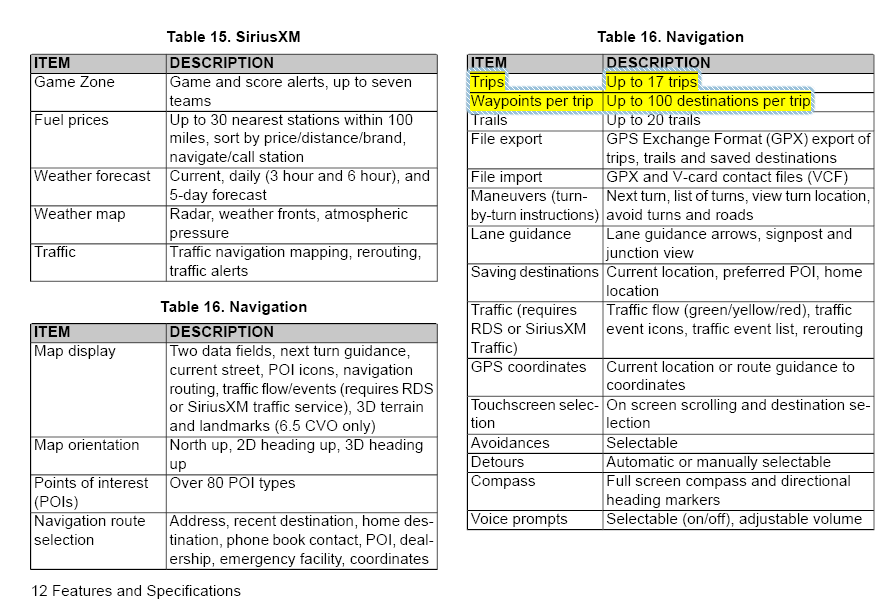
#19
#20
See Figure 145. Ride Planner exports each pair of locations as a separate trip (even though the entire Ride Planner route is exported as a single GPX file). In the example, the route from Location 1 to Location 2 (with the intermediate waypoints) is exported as a trip. The route from Location 2 to Location 3 is exported as a separate trip.
• The Boom! Box navigation system does not differentiate between locations and waypoints. All items are imported as destinations. When plotting a route, remember that each trip can only include a total of nine destinations.
• Ride Planner exports locations and waypoints into the GPX file. It does not export the highlighted route. The exact routing between destinations may be calculated differently within the radio than shown in Ride Planner. To plot a particular path, you may need to add waypoints along the desired route. Also, the route calculation can be affect by system settings such as route preferences (scenic, fastest, shortest or twisty) and avoidances (such as toll roads, unpaved roads and so on). See Route Preferences and Avoidances (Page 146).



