The USB port to radio on my 2016 Road Glide Ultra.
#11
#12
I have 7500 songs on a 64 gig USB stick and it plays and sorts all of them correctly. Initially when I first plugged the stick in and went to the "media" the stereo flashed "reading" at the top. Below the song that was playing info it would show 25 of 1500, at first. As it went on that 1500 would grow until all 7500 was indexed (my assumption). Now, if I stopped that "reading" process it wouldn't have indexed the drive completely and I had a lot of "unknown" stuff, and a lot just not showing up.
Since I let it just set there after plugging in the USB stick, and index away, until after it finished showing "reading" at the top all the music is available and it usually does not have to "index it again. With that said, I have had an occasion where it did start the "reading" stuff again with the USB drive, even though it was not ever unplugged from the stereo. It will do the indexing again, if I unhook the drive and turn the stereo on without it, the next time I put the stick back in.
My IPhone automatically connects (have it paired) and has the same amount of music on it. All of it shows up on the stereo if I pick it under "media", but I have never noticed the "reading" going on for the media on the IPhone.
Soooo, after plugging your phone in, USB stick, or bluetoothing to the stereo if it shows "reading" at the top let it go till it finishes. On my USB stick I do not remember it displaying the "reading" until I picked that drive under "media"
I do not know if any of that helps, just some things I noticed when tinkering.
Also, check folder structure on your memory card and be sure it is done in a compatible way with boom (Boom's owners manual) and your phone. All of my mp3's are on the root, no folders, because the stereo will sort by the imbedded tags anyway.
Since I let it just set there after plugging in the USB stick, and index away, until after it finished showing "reading" at the top all the music is available and it usually does not have to "index it again. With that said, I have had an occasion where it did start the "reading" stuff again with the USB drive, even though it was not ever unplugged from the stereo. It will do the indexing again, if I unhook the drive and turn the stereo on without it, the next time I put the stick back in.
My IPhone automatically connects (have it paired) and has the same amount of music on it. All of it shows up on the stereo if I pick it under "media", but I have never noticed the "reading" going on for the media on the IPhone.
Soooo, after plugging your phone in, USB stick, or bluetoothing to the stereo if it shows "reading" at the top let it go till it finishes. On my USB stick I do not remember it displaying the "reading" until I picked that drive under "media"
I do not know if any of that helps, just some things I noticed when tinkering.
Also, check folder structure on your memory card and be sure it is done in a compatible way with boom (Boom's owners manual) and your phone. All of my mp3's are on the root, no folders, because the stereo will sort by the imbedded tags anyway.
Last edited by Ssitruc; 10-26-2017 at 10:26 AM.
#13
In your case, even having correct tag info may be the case. I used to use a 64Gb USB device but it always took way too long to index, so I can't confirm if a larger amount of music will properly sort or not. I have since gone to using 16Gb USB media & can confirm that amount of music (on USB media) will select music by artist, album or music type AKA genre (country, rock, southern rock, etc) which uses the tag info for the sorts.
The manual does state that media connected via BT will not be able to select by artist, album or genre. It is possible to have a phone plugged in via USB yet still connect/play music via BT.
Examples:
Metadata (tag info):
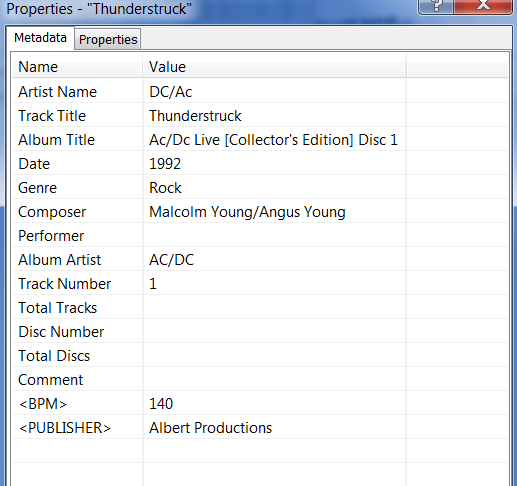
File Properties (file path name as stored on the media NOTE Tag Type listed as last item under General heading):
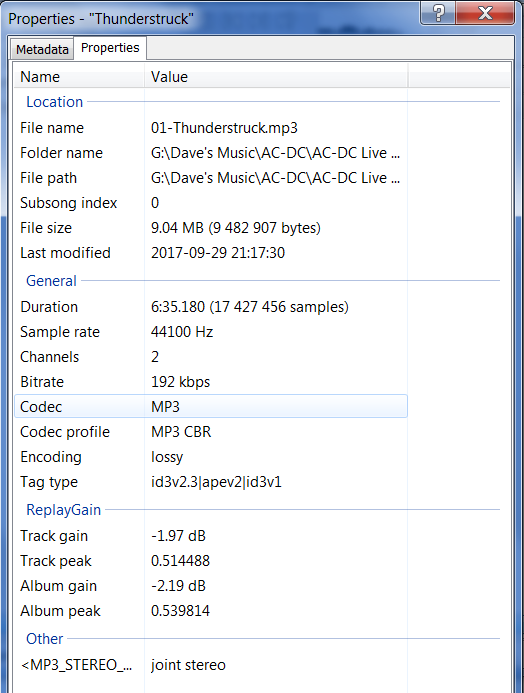
File Explorer (shows the directory/path):
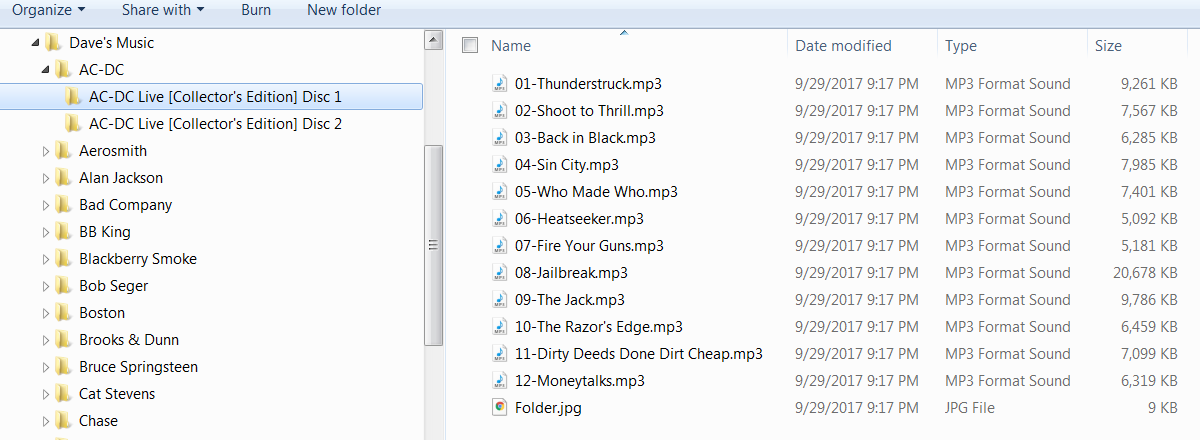
Last edited by Hammz; 10-26-2017 at 08:24 PM.
#16
#17
I plug my Iphone in through that usb and it charges my phone and I can play all the music on the phone on the stereo. But I just put it all on a usb stick, several thousand songs, and leave it plugged into the usb, and bluetooth my phone to the stereo (if I wanted to take a call). Either way (bluetooth or wired) will work for playing music though. On your stereos "home screen", go to "media" to find your music on your phone or usb stick. Also, when I first put the usb stick in with around 7500 songs, then turned bike's ignition switch to accessory and went to media on the Boom, it took it an hour and twenty minutes to stop saying "reading" on the top of the screen. I let it do it without interruption, because i believe, from what I have read, it is indexing the usb drive. It only does it again if I take the drive out for some reason and put it back in. Also my iPhone has just as much music on it, but I have never noticed it doing this "indexing".
The following users liked this post:
Ssitruc (11-08-2017)
#18
Sandcrab, I only get the "reading" when the USB is plugged in initially. If I leave the USB plugged in it does not do the reading again (generally speaking), unless I unplug the drive and put it back in sometime later. Also, I have found if I disturb the indexing process ("reading") then there is a lot of "Unknown" artist, songs, albums, etc... or it just does not see them at all. It's not that big of a deal to me, I can live with it either way, but was just throwing that out there for someone that was having problems with not being able to see all of their music files as a possible cause.
#19
#20



