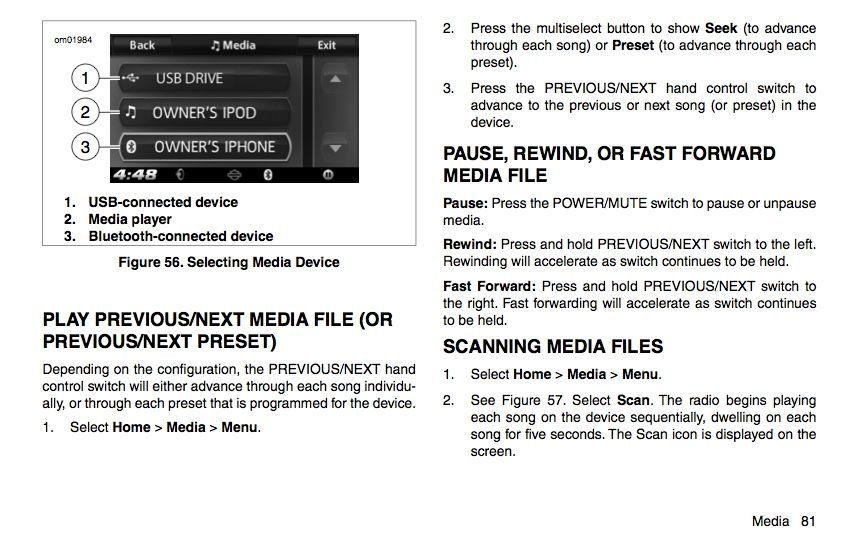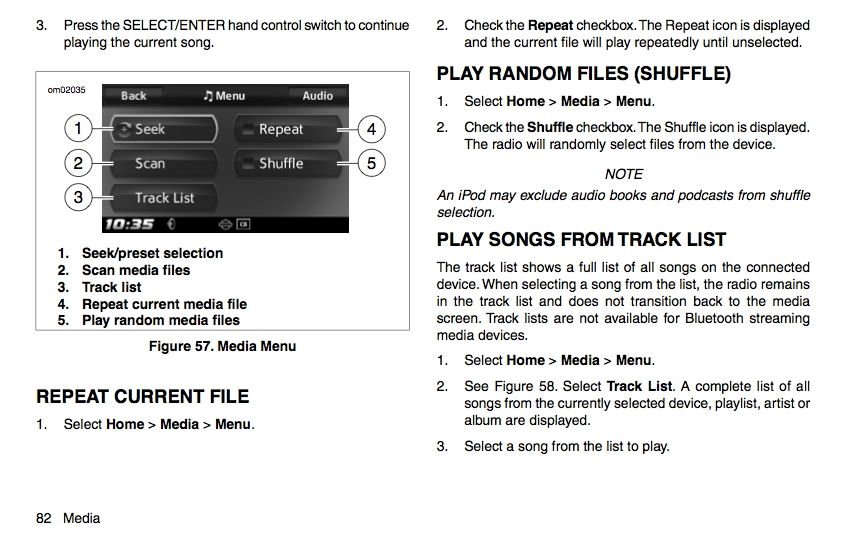Boom Software v1.19.2 2/1/2016
#411
Just purchase a '16 RGU a few weeks ago and recently took a nice long ride. One of the reasons for my upgrade was the "capabilities" of the 6.5 Infotainment system, which I did not have on my Roadking.
So, after spending a few hours figuring out how to make my Nav system follow the route I wanted (using HD Route Planner), we set out for our trip.
1st thing I noticed (as the navigation prompt volume was originally too low), I missed the turn prompt. So I pressed "REPEAT" and get nothing. I look on the screen for some indication of what the next turn should be and nothing there to indicate how far to turn, where to turn... nothing.
We stop for a break and have the radio on, navigation STOPPED. After about 10 mins, the volume on the radio drops (like someone has turned it down) for about 10 seconds, then comes back to previous level. The radio did this several times and on various channels.
Anyway, we ride on and enjoy the trip on our new bike.
I call HD (factory) after reading some posts on here about others having problems with 19.2. They tell me to take the bike to my dealer, even after I ask about the reported problems with the 19.2 SW.
Today, I bring my bike into the dealer. I tell them exactly what's going on. They keep the bike for a few hours and then tell me they don't find anything wrong. WHAT? Did you even listen to what I told you it was doing???? The dealer seemed clueless on the this system and any related problems.
The tech said, probably a software problem and I should wait for another release. He could not downgrade the system to a previous version and had no idea when the next sw release will be. Very frustrating.
As I know there are others having similar problems, I was wondering if anyone has contacted MOCO directly regarding these issues? Anyone know what the escalation procedure is for getting problems resolved with HD?
Thanks.
So, after spending a few hours figuring out how to make my Nav system follow the route I wanted (using HD Route Planner), we set out for our trip.
1st thing I noticed (as the navigation prompt volume was originally too low), I missed the turn prompt. So I pressed "REPEAT" and get nothing. I look on the screen for some indication of what the next turn should be and nothing there to indicate how far to turn, where to turn... nothing.
We stop for a break and have the radio on, navigation STOPPED. After about 10 mins, the volume on the radio drops (like someone has turned it down) for about 10 seconds, then comes back to previous level. The radio did this several times and on various channels.
Anyway, we ride on and enjoy the trip on our new bike.
I call HD (factory) after reading some posts on here about others having problems with 19.2. They tell me to take the bike to my dealer, even after I ask about the reported problems with the 19.2 SW.
Today, I bring my bike into the dealer. I tell them exactly what's going on. They keep the bike for a few hours and then tell me they don't find anything wrong. WHAT? Did you even listen to what I told you it was doing???? The dealer seemed clueless on the this system and any related problems.
The tech said, probably a software problem and I should wait for another release. He could not downgrade the system to a previous version and had no idea when the next sw release will be. Very frustrating.
As I know there are others having similar problems, I was wondering if anyone has contacted MOCO directly regarding these issues? Anyone know what the escalation procedure is for getting problems resolved with HD?
Thanks.
https://www.hdforums.com/forum/audio...-1-19-2-a.html
#413
Wouldn't open for me on a computer but would with my phone so l downloaded the version l wanted (1.19.0) to my phone then transfered it to my laptop via usb cord. Then saved the file to a thumb drive.
#414
Very long thread! I searched and did not see this. Hope it's not a repeat.
I listen to Pandora over Bluetooth pretty much all the time. I was kind of hoping the new "return to last input after power off and on" would leave it on the Bluetooth setting all the time. No such luck.
Instead ... it is worse. It always comes up on FM. I guess this is because Bluetooth has not started up yet and connected to my phone. I wish it would just continue to listen for it and wait instead of going back to FM. Put up a message saying waiting for Phone to connect or something like that. That is how it worked before, so no surprise.
My new problem is that I pick home, media, phone and connect and then Pandora plays for a just a couple of seconds. It jumps back to FM! I have to go through all the menu settings a second time after starting up to get it back to Pandora over Bluetooth. Not EVERY time, but most of the time. It seems to happen the most when Pandora doesn't start up right on my phone. I get through home, media, and phone selection followed by Silence. Go to my phone and start Pandora again. 2 seconds of music, and BAM! Back to FM so I can start again. Home, Media, Phone name, and then it starts playing music.
I consider this a new bug!
I listen to Pandora over Bluetooth pretty much all the time. I was kind of hoping the new "return to last input after power off and on" would leave it on the Bluetooth setting all the time. No such luck.
Instead ... it is worse. It always comes up on FM. I guess this is because Bluetooth has not started up yet and connected to my phone. I wish it would just continue to listen for it and wait instead of going back to FM. Put up a message saying waiting for Phone to connect or something like that. That is how it worked before, so no surprise.
My new problem is that I pick home, media, phone and connect and then Pandora plays for a just a couple of seconds. It jumps back to FM! I have to go through all the menu settings a second time after starting up to get it back to Pandora over Bluetooth. Not EVERY time, but most of the time. It seems to happen the most when Pandora doesn't start up right on my phone. I get through home, media, and phone selection followed by Silence. Go to my phone and start Pandora again. 2 seconds of music, and BAM! Back to FM so I can start again. Home, Media, Phone name, and then it starts playing music.
I consider this a new bug!
#415
Very long thread! I searched and did not see this. Hope it's not a repeat.
I listen to Pandora over Bluetooth pretty much all the time. I was kind of hoping the new "return to last input after power off and on" would leave it on the Bluetooth setting all the time. No such luck.
Instead ... it is worse. It always comes up on FM. I guess this is because Bluetooth has not started up yet and connected to my phone. I wish it would just continue to listen for it and wait instead of going back to FM. Put up a message saying waiting for Phone to connect or something like that. That is how it worked before, so no surprise.
My new problem is that I pick home, media, phone and connect and then Pandora plays for a just a couple of seconds. It jumps back to FM! I have to go through all the menu settings a second time after starting up to get it back to Pandora over Bluetooth. Not EVERY time, but most of the time. It seems to happen the most when Pandora doesn't start up right on my phone. I get through home, media, and phone selection followed by Silence. Go to my phone and start Pandora again. 2 seconds of music, and BAM! Back to FM so I can start again. Home, Media, Phone name, and then it starts playing music.
I consider this a new bug!
I listen to Pandora over Bluetooth pretty much all the time. I was kind of hoping the new "return to last input after power off and on" would leave it on the Bluetooth setting all the time. No such luck.
Instead ... it is worse. It always comes up on FM. I guess this is because Bluetooth has not started up yet and connected to my phone. I wish it would just continue to listen for it and wait instead of going back to FM. Put up a message saying waiting for Phone to connect or something like that. That is how it worked before, so no surprise.
My new problem is that I pick home, media, phone and connect and then Pandora plays for a just a couple of seconds. It jumps back to FM! I have to go through all the menu settings a second time after starting up to get it back to Pandora over Bluetooth. Not EVERY time, but most of the time. It seems to happen the most when Pandora doesn't start up right on my phone. I get through home, media, and phone selection followed by Silence. Go to my phone and start Pandora again. 2 seconds of music, and BAM! Back to FM so I can start again. Home, Media, Phone name, and then it starts playing music.
I consider this a new bug!
I find that with every new "fix", 2 or more bugs are created. So your 1 for 1 is actually a "neutral".
#416
Very long thread! I searched and did not see this. Hope it's not a repeat.
I listen to Pandora over Bluetooth pretty much all the time. I was kind of hoping the new "return to last input after power off and on" would leave it on the Bluetooth setting all the time. No such luck.
Instead ... it is worse. It always comes up on FM. I guess this is because Bluetooth has not started up yet and connected to my phone. I wish it would just continue to listen for it and wait instead of going back to FM. Put up a message saying waiting for Phone to connect or something like that. That is how it worked before, so no surprise.
My new problem is that I pick home, media, phone and connect and then Pandora plays for a just a couple of seconds. It jumps back to FM! I have to go through all the menu settings a second time after starting up to get it back to Pandora over Bluetooth. Not EVERY time, but most of the time. It seems to happen the most when Pandora doesn't start up right on my phone. I get through home, media, and phone selection followed by Silence. Go to my phone and start Pandora again. 2 seconds of music, and BAM! Back to FM so I can start again. Home, Media, Phone name, and then it starts playing music.
I consider this a new bug!
I listen to Pandora over Bluetooth pretty much all the time. I was kind of hoping the new "return to last input after power off and on" would leave it on the Bluetooth setting all the time. No such luck.
Instead ... it is worse. It always comes up on FM. I guess this is because Bluetooth has not started up yet and connected to my phone. I wish it would just continue to listen for it and wait instead of going back to FM. Put up a message saying waiting for Phone to connect or something like that. That is how it worked before, so no surprise.
My new problem is that I pick home, media, phone and connect and then Pandora plays for a just a couple of seconds. It jumps back to FM! I have to go through all the menu settings a second time after starting up to get it back to Pandora over Bluetooth. Not EVERY time, but most of the time. It seems to happen the most when Pandora doesn't start up right on my phone. I get through home, media, and phone selection followed by Silence. Go to my phone and start Pandora again. 2 seconds of music, and BAM! Back to FM so I can start again. Home, Media, Phone name, and then it starts playing music.
I consider this a new bug!
#419
I had asked this already and have not received any help. How do you do a infotainment reset? I can get to the screen for a reset but have no idea which portion needs to be reset? Plus just the last two days the system looses memory of the shuffle command, it always has to be reselected. Plus it will hang up (freeze) after a song and not go further till the bike is shut down. That is very annoying, and assume a reset would take care of that. Oh and I now get the no playable media screen. Any help with how or what to reset would be very helpful. I use a usb thumb drive for my music 99% of the time.